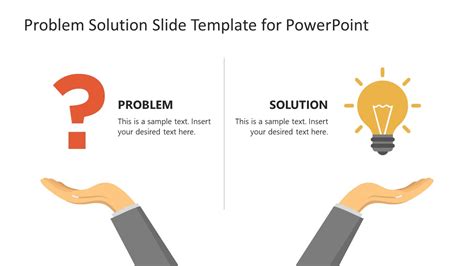Are you tired of creating presentations from scratch? Do you struggle to effectively communicate problems and solutions to your audience? Look no further! A free problem solution slide template can be a game-changer for your presentations. In this article, we'll explore the benefits of using a problem solution slide template, how to create one, and provide tips for effective usage.
The Importance of a Problem Solution Slide Template
A problem solution slide template is a pre-designed template that helps you structure your presentation to clearly communicate problems and solutions. This template is particularly useful for business, sales, and marketing presentations where you need to persuade your audience to adopt a solution.
Using a problem solution slide template offers several benefits:
- Saves time: With a pre-designed template, you don't have to spend hours designing your slides from scratch.
- Improves clarity: A problem solution template helps you structure your content in a clear and concise manner, making it easier for your audience to follow.
- Enhances credibility: A well-designed template can make your presentation look more professional and credible.
Creating a Problem Solution Slide Template
Creating a problem solution slide template is easier than you think. Here's a step-by-step guide to get you started:
Step 1: Define Your Problem Solution Structure
Before creating your template, define the structure of your problem solution presentation. A typical structure includes:
- Problem: Introduce the problem or challenge
- Analysis: Analyze the problem and its impact
- Solution: Present the solution
- Benefits: Highlight the benefits of the solution
- Call-to-Action: Encourage the audience to take action
Step 2: Choose a Design
Select a design that is clean, simple, and professional. You can choose a template from a presentation software like PowerPoint, Google Slides, or Keynote, or create your own design from scratch.
Step 3: Add Slides
Create separate slides for each section of your problem solution structure. Use headings, bullet points, and images to make your content more engaging.
Step 4: Customize Your Template
Customize your template to fit your needs. Add your company logo, change the color scheme, and modify the font to match your brand.
Tips for Effective Usage
To get the most out of your problem solution slide template, follow these tips:
- Keep it concise: Keep your content concise and to the point. Avoid using too much text or complex diagrams.
- Use visuals: Use images, charts, and graphs to illustrate your points and make your presentation more engaging.
- Practice your delivery: Practice your presentation to ensure you deliver your message clearly and confidently.

Common Mistakes to Avoid
When using a problem solution slide template, avoid these common mistakes:
- Too much text: Avoid using too much text on your slides. Keep your content concise and use visuals to illustrate your points.
- Poor design: Avoid using a template with a poor design. Choose a template that is clean, simple, and professional.
- Lack of practice: Avoid delivering your presentation without practicing. Practice your delivery to ensure you deliver your message clearly and confidently.

Free Problem Solution Slide Template Resources
If you're looking for free problem solution slide templates, here are some resources to get you started:
- SlideModel: Offers a range of free problem solution slide templates for PowerPoint and Google Slides.
- Template.net: Provides a collection of free problem solution slide templates for PowerPoint, Google Slides, and Keynote.
- Slidesmash: Offers a range of free problem solution slide templates for PowerPoint and Google Slides.






Conclusion
A free problem solution slide template can be a valuable resource for anyone looking to create effective presentations. By following the tips and best practices outlined in this article, you can create a presentation that clearly communicates problems and solutions, and persuades your audience to take action. Remember to keep your content concise, use visuals, and practice your delivery to ensure you deliver your message clearly and confidently.
FAQ
Q: What is a problem solution slide template? A: A problem solution slide template is a pre-designed template that helps you structure your presentation to clearly communicate problems and solutions.
Q: How do I create a problem solution slide template? A: You can create a problem solution slide template by defining your problem solution structure, choosing a design, adding slides, and customizing your template.
Q: What are some common mistakes to avoid when using a problem solution slide template? A: Common mistakes to avoid include using too much text, poor design, and lack of practice.
Q: Where can I find free problem solution slide templates? A: You can find free problem solution slide templates on websites such as SlideModel, Template.net, and Slidesmash.
Q: How can I use a problem solution slide template effectively? A: To use a problem solution slide template effectively, keep your content concise, use visuals, and practice your delivery.