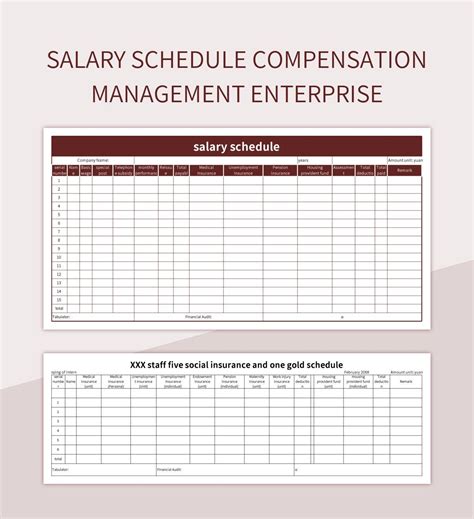Effective compensation management is crucial for any organization to attract, retain, and motivate top talent. A well-structured pay scale template can help streamline this process, ensuring fairness, transparency, and compliance with regulatory requirements. In this article, we will explore the importance of a pay scale template in Excel and provide a comprehensive guide on how to create and use it for easy compensation management.
The Importance of a Pay Scale Template
A pay scale template is a vital tool for HR professionals and managers responsible for compensation management. It helps to:
- Ensure fairness and equity: A pay scale template ensures that employees are paid fairly and equitably based on their job roles, qualifications, and experience.
- Streamline compensation management: A pay scale template simplifies the compensation management process, reducing the time and effort required to manage employee salaries and benefits.
- Improve transparency: A pay scale template provides a clear and transparent framework for compensation management, reducing the risk of errors and disputes.
- Comply with regulatory requirements: A pay scale template helps organizations comply with regulatory requirements, such as equal pay laws and minimum wage regulations.
Creating a Pay Scale Template in Excel
Creating a pay scale template in Excel is a straightforward process. Here's a step-by-step guide to help you get started:
Step 1: Determine the Pay Scale Structure
Before creating a pay scale template, you need to determine the pay scale structure for your organization. This includes deciding on the number of pay grades, pay ranges, and the criteria for progression from one pay grade to another.
Step 2: Set Up the Pay Scale Template
Create a new Excel spreadsheet and set up the following columns:
- Job Title: List the job titles for each pay grade.
- Pay Grade: Assign a pay grade to each job title.
- Minimum Salary: Enter the minimum salary for each pay grade.
- Maximum Salary: Enter the maximum salary for each pay grade.
- Midpoint Salary: Calculate the midpoint salary for each pay grade.
- Progression Criteria: Outline the criteria for progression from one pay grade to another.
Step 3: Add Formulas and Conditional Formatting
Use formulas and conditional formatting to make the pay scale template more dynamic and user-friendly. For example:
- Calculate the midpoint salary: Use the formula
=(Minimum Salary + Maximum Salary) / 2to calculate the midpoint salary for each pay grade. - Highlight pay grades: Use conditional formatting to highlight pay grades that are above or below the midpoint salary.
Step 4: Add Data Validation
Use data validation to restrict input data and ensure that the pay scale template is used correctly. For example:
- Restrict pay grade values: Use data validation to restrict pay grade values to a specific range (e.g., 1-10).
- Restrict salary values: Use data validation to restrict salary values to a specific range (e.g., $50,000-$100,000).
Using the Pay Scale Template
Once you have created the pay scale template, you can use it to manage employee compensation. Here's how:
Step 1: Enter Employee Data
Enter employee data into the pay scale template, including job title, pay grade, and salary.
Step 2: Determine Pay Grade
Use the pay scale template to determine the pay grade for each employee based on their job title and salary.
Step 3: Calculate Salary
Use the pay scale template to calculate the salary for each employee based on their pay grade and salary range.
Step 4: Review and Update
Regularly review and update the pay scale template to ensure that it remains fair, transparent, and compliant with regulatory requirements.

Best Practices for Using a Pay Scale Template
Here are some best practices for using a pay scale template:
- Regularly review and update: Regularly review and update the pay scale template to ensure that it remains fair, transparent, and compliant with regulatory requirements.
- Communicate with employees: Communicate with employees about the pay scale template and how it is used to determine their salaries.
- Use it consistently: Use the pay scale template consistently across the organization to ensure fairness and equity.
- Keep it confidential: Keep the pay scale template confidential to prevent unauthorized access and ensure that employee data is protected.
Frequently Asked Questions
Here are some frequently asked questions about pay scale templates:
Q: What is a pay scale template? A: A pay scale template is a tool used to manage employee compensation by outlining the pay grades, pay ranges, and criteria for progression.
Q: Why is a pay scale template important? A: A pay scale template is important because it ensures fairness, transparency, and compliance with regulatory requirements.
Q: How do I create a pay scale template? A: Create a pay scale template by determining the pay scale structure, setting up the template in Excel, adding formulas and conditional formatting, and adding data validation.
Q: How do I use a pay scale template? A: Use a pay scale template by entering employee data, determining pay grade, calculating salary, and reviewing and updating the template regularly.






Conclusion
A pay scale template is a powerful tool for managing employee compensation. By creating and using a pay scale template in Excel, organizations can ensure fairness, transparency, and compliance with regulatory requirements. Remember to regularly review and update the template, communicate with employees, use it consistently, and keep it confidential.