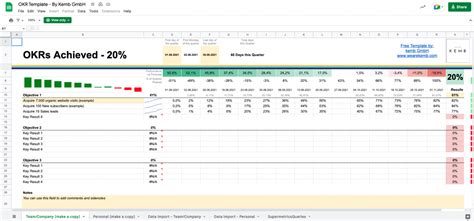Setting and achieving business goals is crucial for any organization's success. One effective way to track progress towards these goals is by using an Objectives and Key Results (OKR) template in Excel. An OKR template helps teams set ambitious objectives and define measurable key results to achieve those objectives. Here, we'll explore the benefits of using an OKR template, how to create one in Excel, and provide a step-by-step guide on implementing it for your business goals.
What is OKR?
OKR stands for Objectives and Key Results. It's a goal-setting framework used by individuals, teams, and organizations to define and track objectives and their measurable outcomes. The OKR framework consists of two parts:
- Objectives: Specific, ambitious, and inspirational goals that an individual, team, or organization wants to achieve.
- Key Results: Quantifiable outcomes that measure progress towards achieving an objective.
Benefits of Using an OKR Template in Excel
- Clear Goal Setting: An OKR template helps teams set clear, achievable objectives and define measurable key results.
- Improved Focus: By prioritizing objectives and key results, teams can focus on what's truly important.
- Enhanced Collaboration: OKR templates promote collaboration among team members, ensuring everyone is working towards the same objectives.
- Data-Driven Decision Making: With measurable key results, teams can track progress and make data-driven decisions to adjust their strategies.
How to Create an OKR Template in Excel
Creating an OKR template in Excel is straightforward. Here's a step-by-step guide:
- Create a New Excel Spreadsheet: Open Excel and create a new spreadsheet.
- Set Up the Template Structure: Create the following columns:
- Objective: Describe the specific goal or objective.
- Key Results: List the measurable outcomes that will indicate progress towards achieving the objective.
- Target: Set a specific target value for each key result.
- Progress: Track progress towards achieving the target value.
- Status: Update the status of each key result (e.g., "In Progress," "Completed," or "On Hold").
- Add OKR Examples: Include examples of objectives and key results to help teams get started.

Implementing an OKR Template for Business Goals
To implement an OKR template for your business goals, follow these steps:
- Establish Clear Objectives: Identify specific, ambitious goals for your team or organization.
- Define Measurable Key Results: Determine quantifiable outcomes that will measure progress towards achieving each objective.
- Assign Targets and Due Dates: Set specific target values and due dates for each key result.
- Track Progress and Update Status: Regularly track progress towards achieving target values and update the status of each key result.
- Review and Adjust: Periodically review progress and adjust objectives, key results, and targets as needed.

Free OKR Template Excel Download
To get started with using an OKR template in Excel, download our free template below:
This template includes examples of objectives and key results to help your team get started with setting and achieving business goals.
Gallery of OKR Template Excel





Frequently Asked Questions
What is an OKR template?
+An OKR template is a framework used to set and track objectives and key results. It helps teams define ambitious goals and measure progress towards achieving them.
How do I create an OKR template in Excel?
+To create an OKR template in Excel, set up a spreadsheet with columns for objectives, key results, targets, progress, and status. Include examples of objectives and key results to help teams get started.
What are the benefits of using an OKR template?
+The benefits of using an OKR template include clear goal setting, improved focus, enhanced collaboration, and data-driven decision making.
By using an OKR template in Excel, teams can set ambitious objectives and track progress towards achieving them. This framework promotes collaboration, focus, and data-driven decision making, ultimately leading to success in achieving business goals. Download our free OKR template Excel today and start setting and achieving your business objectives.