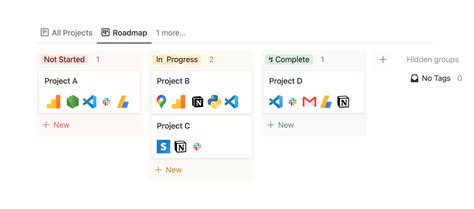Notion has revolutionized the way teams collaborate and manage their workspaces, offering a flexible and customizable platform that can be tailored to meet the specific needs of any organization. At its core, Notion's tech stack is built around a robust set of features that enable users to create, manage, and share content across multiple platforms. In this article, we'll delve into the inner workings of Notion's tech stack, exploring the key components that make it an essential tool for modern teams.
Understanding Notion's Architecture
Notion's architecture is built around a modular design, allowing users to create custom pages, databases, and templates that can be easily shared and integrated with other tools. At the heart of Notion's architecture lies a robust database that stores all user data, including pages, blocks, and files. This database is designed to be highly scalable, allowing Notion to support large teams and organizations with ease.
Key Components of Notion's Tech Stack
1. Page Structure
Notion's page structure is the foundation of its tech stack. Pages are the basic building blocks of Notion's content management system, allowing users to create custom pages that can contain a wide range of content, including text, images, videos, and more. Pages can be easily created, edited, and shared with team members, making it simple to collaborate on projects.

2. Blocks
Blocks are a key component of Notion's page structure, allowing users to add a wide range of content to their pages. Blocks can include text, images, videos, and more, and can be easily rearranged and customized to meet the specific needs of each user. Notion offers a wide range of block types, including text blocks, image blocks, video blocks, and more.
Types of Blocks
Notion offers a wide range of block types, including:
- Text blocks: for adding text content to pages
- Image blocks: for adding images to pages
- Video blocks: for adding videos to pages
- Audio blocks: for adding audio content to pages
- File blocks: for adding files to pages

3. Databases
Notion's databases are a powerful feature that allows users to store and manage large amounts of data. Databases can be used to track projects, manage tasks, and store information, making it easy to access and share data across teams. Notion offers a range of database templates, including project management templates, task management templates, and more.
Types of Databases
Notion offers a range of database types, including:
- Project management databases: for tracking projects and tasks
- Task management databases: for managing tasks and to-do lists
- Customer relationship management (CRM) databases: for managing customer data
- Inventory management databases: for managing inventory and stock levels

4. Templates
Notion's templates are a great way to get started with the platform, offering pre-built pages and databases that can be customized to meet the specific needs of each user. Notion offers a range of templates, including project management templates, task management templates, and more.
Types of Templates
Notion offers a range of template types, including:
- Project management templates: for tracking projects and tasks
- Task management templates: for managing tasks and to-do lists
- Meeting notes templates: for taking meeting notes and action items
- Personal knowledge base templates: for storing personal knowledge and information

Benefits of Notion's Tech Stack
Notion's tech stack offers a wide range of benefits, including:
- Customizability: Notion's modular design allows users to create custom pages, databases, and templates that can be tailored to meet the specific needs of each team.
- Scalability: Notion's database is designed to be highly scalable, allowing it to support large teams and organizations with ease.
- Collaboration: Notion's page structure and database features make it easy to collaborate on projects and share information across teams.
- Flexibility: Notion's wide range of block types and database templates make it easy to add a wide range of content to pages and databases.
Conclusion
Notion's tech stack is a powerful tool that offers a wide range of features and benefits for modern teams. Its modular design, scalable database, and customizable pages and databases make it an essential tool for any organization looking to streamline its workflow and improve collaboration. Whether you're a small team or a large enterprise, Notion's tech stack has something to offer.
Gallery of Notion Tech Stack






FAQs
What is Notion's tech stack?
+Notion's tech stack is a modular design that allows users to create custom pages, databases, and templates that can be tailored to meet the specific needs of each team.
What are the benefits of Notion's tech stack?
+Notion's tech stack offers a wide range of benefits, including customizability, scalability, collaboration, and flexibility.
How does Notion's database work?
+Notion's database is designed to be highly scalable, allowing it to support large teams and organizations with ease. It stores all user data, including pages, blocks, and files.