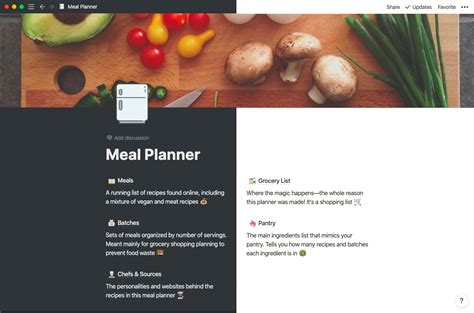The world of meal planning can be overwhelming, especially when it comes to finding a system that works for you. With so many templates and apps available, it's hard to know where to start. That's where Notion comes in – a powerful tool that can help you create a personalized meal planning template tailored to your needs.
Notion is an all-in-one workspace that allows you to create custom templates, databases, and pages. With its flexibility and user-friendly interface, Notion has become a favorite among productivity enthusiasts and meal planners alike. In this article, we'll explore the benefits of using Notion for meal planning and provide a step-by-step guide on how to create your own Notion meal planning template.
Why Use Notion for Meal Planning?

Notion offers several advantages when it comes to meal planning. Here are a few reasons why you might want to consider using Notion for your meal planning needs:
- Customization: Notion allows you to create a template that fits your specific needs. Whether you're a busy professional or a parent of three, you can tailor your template to suit your lifestyle.
- Flexibility: Notion is a highly flexible tool that can be accessed from any device. You can plan your meals on your desktop, tablet, or mobile phone – wherever you are.
- Collaboration: Notion allows you to share your template with family members or friends, making it easy to collaborate on meal planning and grocery shopping.
- Organization: Notion's database feature allows you to keep track of your recipes, grocery lists, and meal plans in one place. You can easily filter, sort, and search for specific recipes or ingredients.
Creating Your Notion Meal Planning Template
Step 1: Setting Up Your Notion Template
To create your Notion meal planning template, start by opening Notion and clicking on the "New Page" button. Choose a template or start from scratch – we'll guide you through the process.
Step 2: Creating Your Database

To create a database, click on the "New Page" button and select "Database" from the dropdown menu. Choose a template or start from scratch. For meal planning, we recommend using a table template.
Step 3: Setting Up Your Tables
Recipes Table
Create a table for your recipes by clicking on the "New Table" button. Add the following columns:
- Recipe Name
- Ingredients
- Instructions
- Tags (e.g., vegetarian, gluten-free, etc.)
- Servings
- Cooking Time
Step 4: Setting Up Your Meal Plan
Meal Plan Table
Create another table for your meal plan by clicking on the "New Table" button. Add the following columns:
- Meal Type (e.g., breakfast, lunch, dinner)
- Recipe Name
- Date
- Servings
- Notes
Step 5: Connecting Your Tables

To connect your tables, click on the "Link" button in the top right corner of your recipe table. Select the meal plan table from the dropdown menu. This will create a relationship between your recipes and meal plan.
Step 6: Adding Recipes and Meal Plans
Start adding your favorite recipes and meal plans to your Notion template. You can add new recipes and meal plans by clicking on the "New Entry" button.
Tips and Variations
- Use Tags: Use tags to categorize your recipes by ingredients, cooking time, or dietary restrictions.
- Create a Grocery List: Create a separate table for your grocery list and link it to your recipes and meal plan.
- Add Nutritional Information: Add columns for nutritional information, such as calories, protein, and fat content.
- Use Calendar View: Use the calendar view to visualize your meal plan and schedule recipes for specific dates.
Gallery of Notion Meal Planning Templates






Frequently Asked Questions
What is Notion?
+Notion is an all-in-one workspace that allows you to create custom templates, databases, and pages.
How do I create a meal planning template in Notion?
+Follow the steps outlined in this article to create your own Notion meal planning template.
Can I share my Notion meal planning template with others?
+Yes, Notion allows you to share your template with family members or friends, making it easy to collaborate on meal planning and grocery shopping.
With these steps and tips, you'll be well on your way to creating a personalized Notion meal planning template that fits your needs. Whether you're a busy professional or a parent of three, Notion can help you streamline your meal planning process and make cooking easier and more enjoyable.