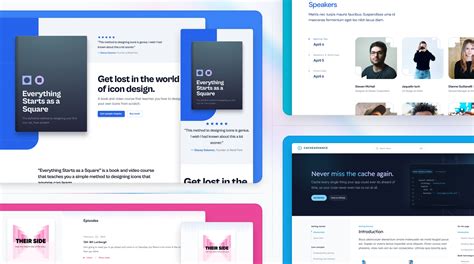Building a web application can be a daunting task, especially for those who are new to web development. However, with the right tools and templates, the process can be significantly streamlined. Two popular technologies that can make web development easier are Next.js and Tailwind CSS. In this article, we will explore how Next.js and Tailwind templates can simplify web development.
The Importance of Choosing the Right Templates
When it comes to web development, choosing the right templates can save a significant amount of time and effort. Templates provide a pre-built structure and design that can be easily customized to suit specific needs. With Next.js and Tailwind templates, developers can create modern and responsive web applications quickly.
What is Next.js?
Next.js is a popular React-based framework for building server-rendered, statically generated, and performance-optimized web applications. It provides a set of built-in features, such as server-side rendering, static site generation, and client-side rendering, that make it an ideal choice for building fast and scalable web applications.
Benefits of Using Next.js Templates
Next.js templates offer several benefits, including:
- Faster Development: Next.js templates provide a pre-built structure and design that can be easily customized, reducing development time.
- Improved Performance: Next.js templates are optimized for performance, ensuring fast page loads and improved user experience.
- Server-Side Rendering: Next.js templates support server-side rendering, which improves SEO and provides better performance.
What is Tailwind CSS?
Tailwind CSS is a popular utility-first CSS framework that allows developers to write more concise and maintainable CSS code. It provides a set of pre-defined classes that can be used to style HTML elements, making it easier to create custom designs.
Benefits of Using Tailwind Templates
Tailwind templates offer several benefits, including:
- Easier Styling: Tailwind templates provide a set of pre-defined classes that make it easier to style HTML elements.
- Faster Development: Tailwind templates reduce the time spent on writing CSS code, allowing developers to focus on other aspects of web development.
- Customizable: Tailwind templates are highly customizable, allowing developers to create unique designs.

How to Use Next.js and Tailwind Templates
Using Next.js and Tailwind templates is relatively straightforward. Here's a step-by-step guide to get started:
Step 1: Install Next.js and Tailwind CSS
To use Next.js and Tailwind templates, you need to install both technologies. You can install Next.js using npm or yarn:
npm install next
Or
yarn add next
Similarly, you can install Tailwind CSS using npm or yarn:
npm install tailwindcss
Or
yarn add tailwindcss
Step 2: Create a New Next.js Project
To create a new Next.js project, run the following command:
npx create-next-app my-app
This will create a new Next.js project in a directory called my-app.
Step 3: Install Tailwind CSS
To install Tailwind CSS in your Next.js project, run the following command:
npm install tailwindcss
Or
yarn add tailwindcss
Step 4: Create a Tailwind Configuration File
To use Tailwind CSS in your Next.js project, you need to create a configuration file. Create a new file called tailwind.config.js in the root of your project:
module.exports = {
mode: 'jit',
purge: ['./pages/**/*.{js,ts,jsx,tsx}', './components/**/*.{js,ts,jsx,tsx}'],
theme: {
extend: {},
},
variants: {},
plugins: [],
}
Step 5: Create a New Page
To create a new page in your Next.js project, create a new file in the pages directory. For example, create a new file called index.js:
import Head from 'next/head'
function Home() {
return (
My App
Welcome to my app!
)
}
export default Home
Step 6: Add Tailwind CSS Classes
To add Tailwind CSS classes to your page, modify the index.js file as follows:
import Head from 'next/head'
function Home() {
return (
My App
Welcome to my app!
)
}
export default Home
Popular Next.js and Tailwind Templates
Here are some popular Next.js and Tailwind templates that you can use to simplify web development:
1. Next.js Starter Template
The Next.js starter template is a basic template that provides a starting point for building Next.js applications.
2. Tailwind CSS Starter Template
The Tailwind CSS starter template is a basic template that provides a starting point for building Tailwind CSS applications.
3. Next.js and Tailwind CSS Template
This template combines Next.js and Tailwind CSS to provide a comprehensive template for building modern web applications.

Best Practices for Using Next.js and Tailwind Templates
Here are some best practices for using Next.js and Tailwind templates:
1. Use a Consistent Naming Convention
Use a consistent naming convention throughout your project to make it easier to maintain and update.
2. Keep Your Code Organized
Keep your code organized by breaking it down into smaller components and modules.
3. Use Meaningful Variable Names
Use meaningful variable names to make your code easier to understand.
4. Test Your Code Thoroughly
Test your code thoroughly to ensure that it works as expected.
5. Use Version Control
Use version control to track changes to your code and collaborate with others.
Conclusion
Next.js and Tailwind templates can simplify web development by providing a pre-built structure and design that can be easily customized. By following the steps outlined in this article, you can get started with using Next.js and Tailwind templates to build modern web applications.
If you have any questions or need further assistance, please don't hesitate to ask. Share this article with your friends and colleagues who may be interested in using Next.js and Tailwind templates to simplify web development.
Gallery of Next.js and Tailwind Templates






FAQ
What is Next.js?
+Next.js is a popular React-based framework for building server-rendered, statically generated, and performance-optimized web applications.
What is Tailwind CSS?
+Tailwind CSS is a popular utility-first CSS framework that allows developers to write more concise and maintainable CSS code.
How do I use Next.js and Tailwind templates?
+Using Next.js and Tailwind templates is relatively straightforward. Simply install Next.js and Tailwind CSS, create a new Next.js project, install Tailwind CSS, create a Tailwind configuration file, create a new page, and add Tailwind CSS classes.