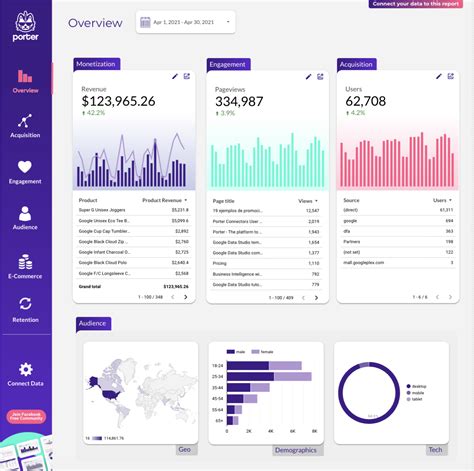Unlock the Power of Data Visualization with Looker Studio Report Templates
In today's data-driven world, creating insightful and engaging reports is crucial for businesses to make informed decisions. Looker Studio (formerly Google Data Studio) is a powerful tool that enables users to create interactive and dynamic reports. However, designing reports from scratch can be time-consuming and daunting. This is where Looker Studio report templates come in – pre-built templates that simplify the reporting process and help you visualize your data in a more effective way.
What are Looker Studio Report Templates?
Looker Studio report templates are pre-designed templates that provide a starting point for creating reports. These templates are built using Looker Studio's drag-and-drop interface and are customizable to fit your specific needs. They offer a range of benefits, including:
- Saved time: With a template, you don't need to start from scratch, which saves you time and effort.
- Consistency: Templates ensure consistency in your reports, making it easier to compare data and track progress.
- Expertise: Looker Studio report templates are designed by experts who have a deep understanding of data visualization best practices.

Types of Looker Studio Report Templates
Looker Studio offers a range of report templates to suit different use cases. Some of the most popular templates include:
- Executive Dashboards: These templates provide a high-level overview of key performance indicators (KPIs) and metrics.
- Marketing Reports: These templates help marketers track website traffic, social media engagement, and campaign performance.
- Sales Reports: These templates enable sales teams to track customer interactions, sales performance, and pipeline growth.
- Financial Reports: These templates provide insights into financial performance, including revenue, expenses, and profitability.
Customizing Looker Studio Report Templates
While Looker Studio report templates provide a great starting point, they may require customization to fit your specific needs. Here are some tips for customizing your templates:
- Add or remove metrics: Customize the metrics and KPIs displayed in your report to focus on the data that matters most to your business.
- Change the layout: Adjust the layout of your report to make it more engaging and easy to read.
- Add images and charts: Use images and charts to make your report more visually appealing and to help illustrate complex data insights.

Benefits of Using Looker Studio Report Templates
Using Looker Studio report templates offers a range of benefits, including:
- Faster report creation: With a template, you can create reports faster and more efficiently.
- Improved consistency: Templates ensure consistency in your reports, making it easier to compare data and track progress.
- Enhanced collaboration: Templates provide a common framework for collaboration, making it easier to work with stakeholders and team members.
Best Practices for Using Looker Studio Report Templates
To get the most out of Looker Studio report templates, follow these best practices:
- Start with a clear goal: Define what you want to achieve with your report before selecting a template.
- Choose a template that fits your needs: Select a template that aligns with your reporting goals and requirements.
- Customize your template: Don't be afraid to customize your template to fit your specific needs.

Conclusion
Looker Studio report templates are a powerful tool for creating insightful and engaging reports. By leveraging these templates, you can save time, improve consistency, and enhance collaboration. Remember to customize your templates to fit your specific needs and follow best practices to get the most out of your reports.






What is Looker Studio?
+Looker Studio is a data visualization tool that enables users to create interactive and dynamic reports.
What are Looker Studio report templates?
+Looker Studio report templates are pre-designed templates that provide a starting point for creating reports.
How do I customize Looker Studio report templates?
+You can customize Looker Studio report templates by adding or removing metrics, changing the layout, and adding images and charts.