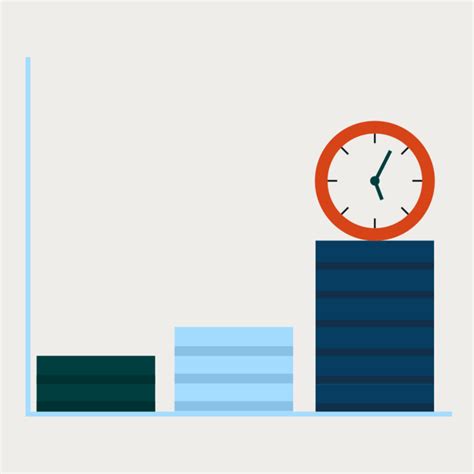As a lawyer, managing your time effectively is crucial to increase productivity, reduce stress, and ultimately, boost your revenue. One of the most effective ways to achieve this is by using a lawyer billable hours template. In this article, we will discuss the importance of tracking billable hours, the benefits of using a template, and provide five essential tips to help you create an effective lawyer billable hours template.
The Importance of Tracking Billable Hours
Tracking billable hours is essential for lawyers to measure their productivity, identify areas for improvement, and ensure they are meeting their revenue targets. By accurately tracking billable hours, lawyers can:
- Monitor their progress and adjust their workflow accordingly
- Identify areas where they can improve their efficiency and reduce waste
- Accurately bill clients for the time spent on their cases
- Make informed decisions about their practice, such as hiring staff or taking on new clients
The Benefits of Using a Lawyer Billable Hours Template
Using a lawyer billable hours template can help streamline the process of tracking billable hours, making it easier to manage your time and increase productivity. The benefits of using a template include:
- Increased accuracy: A template helps ensure that all billable hours are accurately tracked and recorded, reducing the risk of errors or missed hours.
- Improved efficiency: A template saves time and effort by providing a standardized format for tracking billable hours, allowing you to focus on more important tasks.
- Enhanced organization: A template helps keep all billable hours organized and easily accessible, making it easier to review and analyze your time.

5 Essential Tips for Creating an Effective Lawyer Billable Hours Template
Creating an effective lawyer billable hours template requires careful consideration of several factors. Here are five essential tips to help you create a template that meets your needs:
1. Define Your Billable Hour Categories
The first step in creating a lawyer billable hours template is to define your billable hour categories. These categories should include all the different types of tasks you perform, such as:
- Client meetings
- Court appearances
- Research
- Document preparation
- Phone calls
- Emails

2. Choose a Template Format
Once you have defined your billable hour categories, you need to choose a template format. You can use a spreadsheet, such as Microsoft Excel or Google Sheets, or a specialized time-tracking software, such as Toggl or Harvest.

3. Set Up Your Template Columns
The next step is to set up your template columns. These columns should include:
- Date
- Task description
- Billable hour category
- Time spent
- Total billable hours

4. Automate Your Time Tracking
To make your lawyer billable hours template more efficient, consider automating your time tracking. You can use software that tracks your time automatically, such as RescueTime or Toggl.
5. Review and Adjust Your Template
Finally, it's essential to review and adjust your lawyer billable hours template regularly. This will help you identify areas for improvement and ensure that your template is meeting your needs.

Gallery of Lawyer Billable Hours Template






FAQs
Q: What is a lawyer billable hours template?
A: A lawyer billable hours template is a tool used by lawyers to track and record their billable hours, making it easier to manage their time and increase productivity.
Q: Why do I need a lawyer billable hours template?
A: You need a lawyer billable hours template to accurately track your billable hours, identify areas for improvement, and ensure you are meeting your revenue targets.
Q: How do I create a lawyer billable hours template?
A: To create a lawyer billable hours template, define your billable hour categories, choose a template format, set up your template columns, automate your time tracking, and review and adjust your template regularly.
Q: What are the benefits of using a lawyer billable hours template?
A: The benefits of using a lawyer billable hours template include increased accuracy, improved efficiency, and enhanced organization.
By following these five essential tips, you can create an effective lawyer billable hours template that helps you manage your time, increase productivity, and boost your revenue. Remember to review and adjust your template regularly to ensure it continues to meet your needs.
What is the purpose of a lawyer billable hours template?
+The purpose of a lawyer billable hours template is to help lawyers track and record their billable hours, making it easier to manage their time and increase productivity.
How do I define my billable hour categories?
+To define your billable hour categories, identify all the different types of tasks you perform, such as client meetings, court appearances, research, document preparation, phone calls, and emails.
What are the benefits of automating my time tracking?
+The benefits of automating your time tracking include increased accuracy, improved efficiency, and enhanced organization.