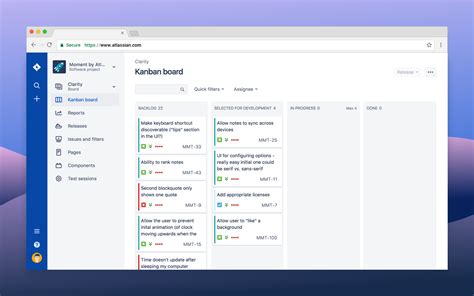Support teams are the backbone of any organization, providing crucial assistance to customers, employees, and stakeholders. However, managing support requests can be a daunting task, especially when dealing with a high volume of tickets. This is where Jira Service Management templates come in – to help streamline your support processes and provide seamless support to your users.
In this article, we will explore the benefits of using Jira Service Management templates, the different types of templates available, and how to create and customize your own templates. We will also discuss best practices for implementing these templates in your support workflow.
What are Jira Service Management Templates?
Jira Service Management templates are pre-configured workflows, screens, and fields that help you manage support requests efficiently. These templates are designed to simplify the process of creating and managing service desks, making it easier for support teams to focus on resolving issues rather than setting up their tools.
Benefits of Using Jira Service Management Templates
Using Jira Service Management templates can bring numerous benefits to your support team, including:
- Faster setup and configuration: With pre-configured templates, you can set up your service desk in minutes, rather than hours or days.
- Improved consistency: Templates ensure that all support requests are handled consistently, reducing errors and improving customer satisfaction.
- Enhanced collaboration: Templates provide a clear framework for support teams to work together, ensuring that everyone is on the same page.
- Increased efficiency: By automating routine tasks and workflows, templates help support teams to focus on high-value tasks, such as resolving complex issues.
Types of Jira Service Management Templates
Jira Service Management offers a range of templates to suit different support scenarios, including:
- IT Service Management (ITSM) template: Designed for IT teams, this template provides a comprehensive framework for managing IT-related support requests.
- Customer Service template: This template is tailored for customer-facing support teams, providing a simple and intuitive way to manage customer inquiries and issues.
- HR Service Management template: This template is designed for HR teams, providing a structured approach to managing employee requests and issues.
- Facilities Management template: This template is suitable for facilities teams, providing a framework for managing maintenance requests, work orders, and other facilities-related tasks.
Creating and Customizing Jira Service Management Templates
While Jira provides pre-configured templates, you can also create and customize your own templates to suit your specific support needs. Here's a step-by-step guide to creating a custom template:
- Determine your support requirements: Identify the types of support requests you receive, the workflows involved, and the fields and screens required to manage these requests.
- Create a new template: Go to your Jira instance and navigate to the Templates page. Click on the "Create template" button and select the template type (e.g., ITSM, Customer Service, etc.).
- Configure the template: Customize the template by adding or removing fields, screens, and workflows as needed. You can also add custom fields, such as text fields, dropdowns, or checkboxes.
- Add workflows and automation rules: Define the workflows and automation rules that will govern your support processes. For example, you can create a workflow that automatically assigns tickets to specific teams or agents.
- Test and refine the template: Test your template with sample data and refine it as needed.
Best Practices for Implementing Jira Service Management Templates
To get the most out of your Jira Service Management templates, follow these best practices:
- Keep it simple: Avoid over-complicating your templates with too many fields, screens, or workflows.
- Use automation: Leverage automation rules and workflows to streamline your support processes and reduce manual effort.
- Train your team: Ensure that your support team is familiar with the template and understands how to use it effectively.
- Monitor and analyze performance: Regularly review your template's performance and make adjustments as needed to optimize your support processes.
Image Gallery





Frequently Asked Questions
What is Jira Service Management?
+Jira Service Management is a service desk platform that provides a comprehensive framework for managing support requests, workflows, and teams.
What types of templates are available in Jira Service Management?
+Jira Service Management offers a range of templates, including ITSM, Customer Service, HR Service Management, and Facilities Management templates.
How do I create a custom template in Jira Service Management?
+To create a custom template, navigate to the Templates page, click on the "Create template" button, and select the template type. Customize the template by adding or removing fields, screens, and workflows as needed.
In conclusion, Jira Service Management templates are a powerful tool for support teams, providing a structured approach to managing support requests and workflows. By understanding the benefits and types of templates available, creating and customizing your own templates, and following best practices for implementation, you can unlock the full potential of Jira Service Management and provide seamless support to your users.