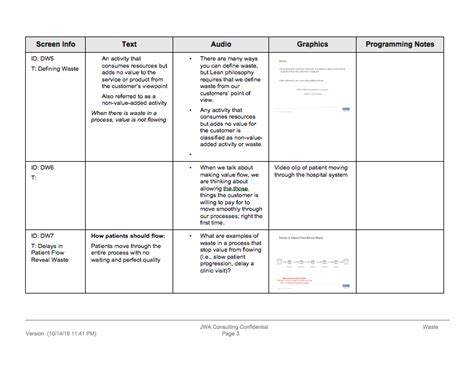The art of crafting a compelling learning experience! Instructional design storyboarding is a crucial step in creating engaging and effective e-learning content. In this article, we'll delve into the essentials of instructional design storyboard templates, exploring their importance, benefits, and best practices.
Why Instructional Design Storyboards Matter
A storyboard is a visual representation of your e-learning content, outlining the sequence of events, interactions, and assessments. It's a blueprint for your learning experience, ensuring that every element works together seamlessly. A well-designed storyboard helps you:
- Clarify your learning objectives and outcomes
- Organize content in a logical and engaging manner
- Plan interactive elements and multimedia resources
- Establish a consistent visual brand and tone
- Ensure accessibility and usability
Benefits of Using Instructional Design Storyboard Templates
Using a storyboard template can save you time, effort, and frustration. Here are some benefits of leveraging these templates:
- Streamlined workflow: Templates provide a structured approach to designing your learning content, helping you stay focused and on track.
- Improved collaboration: Share your storyboard with stakeholders, subject matter experts, and developers to ensure everyone is on the same page.
- Enhanced creativity: Templates can inspire new ideas and approaches, while also keeping your design grounded in best practices.
- Consistency and accuracy: Reduce errors and inconsistencies by using a template to guide your design decisions.
Essential Elements of Instructional Design Storyboard Templates
A effective storyboard template should include the following essential elements:
- Learning objectives: Clearly outline the learning outcomes and competencies.
- Scene or slide description: Briefly describe the content, interactions, and multimedia resources for each scene or slide.
- Visuals and media: Specify the images, videos, audio files, or other multimedia elements.
- Interactions and activities: Outline the interactive elements, such as quizzes, games, or discussions.
- Assessments and feedback: Describe the assessment methods and feedback mechanisms.
- Navigation and flow: Illustrate the navigation and flow of the learning experience.
Best Practices for Creating Instructional Design Storyboards
To create effective storyboards, follow these best practices:
- Keep it simple and concise: Avoid clutter and focus on the essential elements.
- Use a consistent layout: Establish a standard layout to make your storyboard easy to follow.
- Collaborate with stakeholders: Involve subject matter experts, developers, and other stakeholders to ensure accuracy and buy-in.
- Iterate and refine: Review and refine your storyboard multiple times to ensure it meets your learning objectives.
Tips for Choosing the Right Instructional Design Storyboard Template
With so many templates available, how do you choose the right one? Consider the following:
- Learning management system (LMS) compatibility: Ensure the template is compatible with your LMS.
- Customization options: Choose a template that allows for easy customization to fit your brand and learning style.
- Reusability: Select a template that can be reused for future projects, saving you time and effort.

Creating Your Own Instructional Design Storyboard Template
If you can't find a template that meets your needs, consider creating your own. Here are some steps to follow:
- Define your requirements: Identify the essential elements and features you need in your template.
- Research existing templates: Analyze existing templates to understand what works and what doesn't.
- Design your template: Use a design tool, such as PowerPoint or Google Slides, to create your template.
- Test and refine: Pilot-test your template with a small project and refine it based on feedback.
Gallery of Instructional Design Storyboard Templates






FAQs
What is an instructional design storyboard template?
+An instructional design storyboard template is a visual representation of your e-learning content, outlining the sequence of events, interactions, and assessments.
Why do I need an instructional design storyboard template?
+An instructional design storyboard template helps you clarify your learning objectives, organize content, plan interactive elements, and ensure accessibility and usability.
How do I choose the right instructional design storyboard template?
+Consider factors such as LMS compatibility, customization options, and reusability when selecting an instructional design storyboard template.
By following these guidelines and best practices, you'll be well on your way to creating effective instructional design storyboards that engage and educate your learners. Remember to share your thoughts and experiences in the comments below, and don't hesitate to reach out if you have any questions or need further guidance.