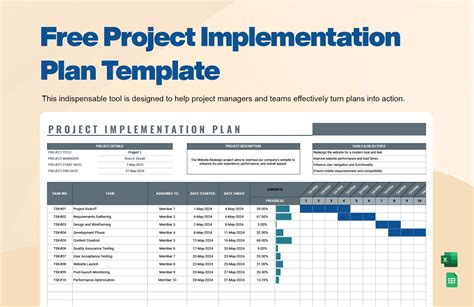Are you struggling to create an effective implementation plan for your project? A well-structured plan is crucial to ensure the success of any project. In this article, we will provide you with a 5-step guide to creating an implementation plan template in Excel, along with a free download link.
Step 1: Define Your Project Scope and Objectives
Before creating your implementation plan, it's essential to define your project scope and objectives. This will help you identify the key tasks, timelines, and resources required to deliver the project. Take the time to:
- Clearly define your project goals and objectives
- Identify the key stakeholders and their roles
- Determine the project scope, including what is included and excluded
- Establish the project timeline, including milestones and deadlines

Step 2: Break Down Your Project into Tasks and Activities
Once you have defined your project scope and objectives, break down your project into smaller tasks and activities. This will help you create a more detailed and manageable plan. Use the following steps to break down your project:
- Identify the key tasks required to deliver the project
- Break down each task into smaller activities
- Assign a unique identifier to each task and activity
- Estimate the duration and resources required for each task and activity

Step 3: Create a Gantt Chart and Timeline
A Gantt chart is a powerful tool for creating a visual representation of your project timeline. It helps you to plan and schedule your tasks and activities more effectively. To create a Gantt chart, follow these steps:
- Identify the key milestones and deadlines
- Determine the dependencies between tasks and activities
- Create a Gantt chart using a tool like Excel or Microsoft Project
- Schedule your tasks and activities on the chart

Step 4: Assign Resources and Estimate Costs
Once you have created your Gantt chart and timeline, it's essential to assign resources and estimate costs. This will help you to plan and manage your project budget more effectively. Follow these steps to assign resources and estimate costs:
- Identify the resources required for each task and activity
- Estimate the cost of each resource
- Assign resources to each task and activity
- Calculate the total project cost

Step 5: Review and Refine Your Implementation Plan
The final step is to review and refine your implementation plan. This will help you to ensure that your plan is realistic, achievable, and aligned with your project objectives. Follow these steps to review and refine your plan:
- Review your project scope and objectives
- Check your task list and Gantt chart for accuracy
- Verify your resource assignments and cost estimates
- Refine your plan as necessary to ensure it is realistic and achievable

Implementation Plan Template Excel Free Download
To help you create an effective implementation plan, we are offering a free implementation plan template in Excel. This template includes:
- A project scope and objectives template
- A task list and Gantt chart template
- A resource assignment and cost estimation template
- A review and refinement template
To download the template, click on the link below:
[Insert link to download template]
Gallery of Implementation Plan Templates





Frequently Asked Questions
What is an implementation plan?
+An implementation plan is a detailed plan that outlines the steps required to deliver a project. It includes the project scope, timeline, resources, and budget.
Why is an implementation plan important?
+An implementation plan is important because it helps to ensure that the project is delivered on time, within budget, and to the required quality standards.
How do I create an implementation plan?
+To create an implementation plan, follow the 5 steps outlined in this article. These steps include defining your project scope and objectives, breaking down your project into tasks and activities, creating a Gantt chart and timeline, assigning resources and estimating costs, and reviewing and refining your plan.
We hope this article has provided you with a comprehensive guide to creating an implementation plan template in Excel. By following the 5 steps outlined in this article, you can create a detailed and effective plan that will help you to deliver your project successfully. Don't forget to download our free implementation plan template to get started!