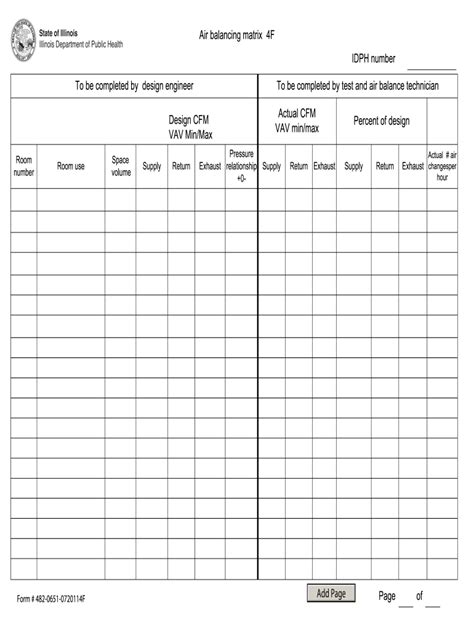HVAC air balance reports are crucial for ensuring that heating, ventilation, and air conditioning systems operate efficiently and effectively. An air balance report helps in identifying any imbalances in the airflow, which can lead to issues such as increased energy consumption, reduced system performance, and compromised indoor air quality. Here is a comprehensive guide on creating an HVAC air balance report template in Excel.
Importance of HVAC Air Balance Reports
Before diving into the template, it's essential to understand the significance of HVAC air balance reports. These reports provide a detailed analysis of the airflow in a building, helping to:
- Identify airflow imbalances and leaks
- Optimize system performance and energy efficiency
- Improve indoor air quality
- Reduce maintenance costs
- Ensure compliance with industry standards and regulations
Creating an HVAC Air Balance Report Template in Excel
To create an HVAC air balance report template in Excel, follow these steps:
- Set up a new Excel workbook: Create a new Excel workbook and give it a title, such as "HVAC Air Balance Report Template."
- Create a table structure: Set up a table structure to organize the data. Create columns for the following:
- Location (e.g., room, floor, or zone)
- Airflow measurement (e.g., CFM, L/s, or m3/h)
- Measured airflow (actual values)
- Calculated airflow (design values)
- Balance percentage ( difference between measured and calculated airflow)
- Notes (for any additional comments or observations)
- Add formulas and calculations: Create formulas to calculate the balance percentage and other relevant metrics. For example:
- Balance percentage = (measured airflow - calculated airflow) / calculated airflow * 100
- Include a chart or graph: Add a chart or graph to visualize the airflow data. This can help identify trends and patterns in the data.
- Add a summary section: Create a summary section to provide an overview of the air balance report. This can include metrics such as:
- Total airflow (measured and calculated)
- Average balance percentage
- Number of locations with airflow imbalances
- Format the template: Format the template to make it easy to read and understand. Use clear headings, labels, and formatting to differentiate between sections.
Sample HVAC Air Balance Report Template in Excel
Here is a sample HVAC air balance report template in Excel:
| Location | Measured Airflow (CFM) | Calculated Airflow (CFM) | Balance Percentage (%) | Notes |
|---|---|---|---|---|
| Room 101 | 500 | 450 | 11.1% | |
| Room 102 | 550 | 500 | 10.0% | |
| Room 103 | 600 | 550 | 9.1% | |
| ... | ... | ... | ... |
Chart: Airflow Balance Percentage
| Location | Balance Percentage (%) |
|---|---|
| Room 101 | 11.1% |
| Room 102 | 10.0% |
| Room 103 | 9.1% |
| ... | ... |
Summary
| Metric | Value |
|---|---|
| Total Measured Airflow (CFM) | 10,000 |
| Total Calculated Airflow (CFM) | 9,500 |
| Average Balance Percentage (%) | 9.5% |
| Number of Locations with Airflow Imbalances | 5 |
Embed Image

Gallery of HVAC Air Balance Report Templates





FAQ Section
What is an HVAC air balance report?
+An HVAC air balance report is a document that provides a detailed analysis of the airflow in a building, helping to identify any imbalances in the airflow.
Why is an HVAC air balance report important?
+An HVAC air balance report is important because it helps to ensure that the HVAC system is operating efficiently and effectively, which can lead to cost savings, improved indoor air quality, and reduced maintenance costs.
How do I create an HVAC air balance report template in Excel?
+To create an HVAC air balance report template in Excel, follow the steps outlined in this article, including setting up a table structure, adding formulas and calculations, and including a chart or graph.
I hope this article has provided you with a comprehensive guide on creating an HVAC air balance report template in Excel. Remember to customize the template to suit your specific needs and requirements.