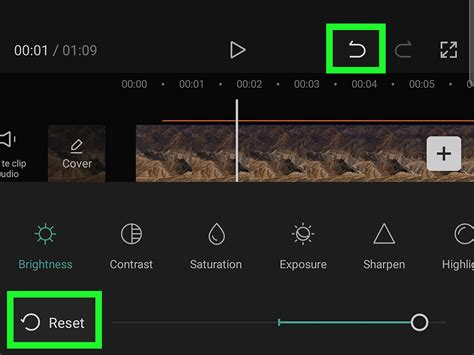The world of video editing has undergone a significant transformation in recent years, with the rise of mobile devices and social media platforms. Among the numerous video editing apps available, CapCut has emerged as a popular choice among creators and enthusiasts alike. In this article, we will delve into the world of CapCut templates and explore how they can simplify the video editing process.
Unlocking the Power of CapCut Templates
CapCut, a free video editing app developed by ByteDance, the same company behind TikTok, has gained immense popularity due to its user-friendly interface and robust features. One of the key attractions of CapCut is its vast library of templates, which can be used to create stunning videos in a matter of minutes. These templates are designed to cater to various genres, including vlogs, dance videos, beauty tutorials, and more.
What are CapCut Templates?
CapCut templates are pre-designed video editing templates that can be used to create videos quickly and efficiently. These templates are created by professional designers and include a range of elements, such as animations, transitions, color schemes, and more. Users can browse through the template library, select a template that suits their needs, and customize it to fit their style.

Benefits of Using CapCut Templates
Using CapCut templates offers several benefits, including:
- Time-saving: CapCut templates save users a significant amount of time, as they don't need to start from scratch.
- Easy to use: Templates are designed to be user-friendly, making it easy for beginners to create stunning videos.
- Customization: Users can customize templates to fit their style and preferences.
- Professional results: CapCut templates are designed by professionals, ensuring that users can create high-quality videos.
Types of CapCut Templates
CapCut offers a wide range of templates, catering to various genres and styles. Some of the most popular types of templates include:
- Vlog templates: Perfect for creating vlogs, these templates often feature animations and transitions that add a personal touch to the video.
- Dance templates: Designed for dance enthusiasts, these templates include energetic animations and transitions that match the rhythm of the music.
- Beauty templates: These templates are designed for beauty enthusiasts, featuring elegant animations and transitions that showcase makeup tutorials and product reviews.

How to Use CapCut Templates
Using CapCut templates is a straightforward process. Here's a step-by-step guide:
- Download and install the CapCut app.
- Browse through the template library and select a template that suits your needs.
- Customize the template by adding your own videos, images, and audio.
- Adjust the template settings, such as color schemes, animations, and transitions.
- Export the video in the desired format.
Customizing CapCut Templates
Customizing CapCut templates is easy and fun. Users can adjust various settings, including:
- Color schemes: Users can change the color scheme of the template to match their brand or style.
- Animations: Users can add or remove animations to create a unique look.
- Transitions: Users can adjust the transition effects to match the tone of the video.
- Audio: Users can add their own audio or adjust the volume of the template's audio.

Gallery of CapCut Templates





Frequently Asked Questions
What are CapCut templates?
+CapCut templates are pre-designed video editing templates that can be used to create videos quickly and efficiently.
How do I use CapCut templates?
+Using CapCut templates is a straightforward process. Simply browse through the template library, select a template, customize it, and export the video.
Can I customize CapCut templates?
+Yes, users can customize CapCut templates by adjusting various settings, including color schemes, animations, transitions, and audio.
In conclusion, CapCut templates offer a convenient and efficient way to create stunning videos. With a vast library of templates and easy-to-use customization options, users can unlock their creative potential and produce high-quality videos in no time. Whether you're a seasoned video editor or a beginner, CapCut templates are an excellent choice for anyone looking to simplify the video editing process.