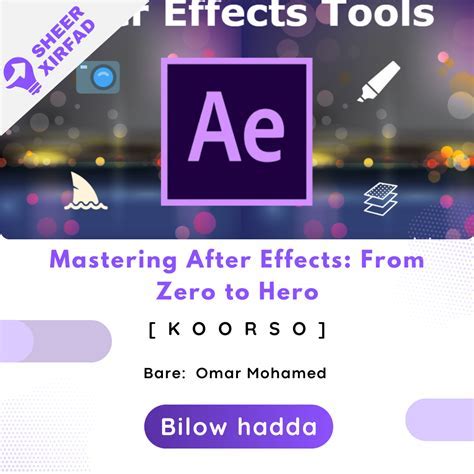Mastering After Effects templates is a crucial skill for professionals in the video production and motion graphics industry. With the increasing demand for high-quality video content, having a solid understanding of After Effects templates can give you a competitive edge in the market. In this article, we will explore the importance of mastering After Effects templates, its benefits, and provide a comprehensive guide on how to get started.
The Importance of Mastering After Effects Templates
After Effects is a powerful tool for creating motion graphics, visual effects, and animations. However, creating complex projects from scratch can be time-consuming and overwhelming, especially for beginners. This is where After Effects templates come in – pre-designed projects that can be easily customized to fit your needs. Mastering After Effects templates can save you time, increase productivity, and help you deliver high-quality projects to your clients.
Benefits of Mastering After Effects Templates
Mastering After Effects templates offers numerous benefits, including:
- Time-saving: With a pre-designed template, you can focus on customizing the project instead of starting from scratch.
- Increased productivity: Templates allow you to work more efficiently, completing projects faster and meeting deadlines.
- Improved quality: Templates are designed by experienced professionals, ensuring that your projects look polished and professional.
- Cost-effective: Using templates can reduce the need for expensive software or hiring additional staff.
Getting Started with After Effects Templates
To get started with After Effects templates, you'll need to have a basic understanding of After Effects. If you're new to the software, start by familiarizing yourself with the interface and basic tools. Once you have a solid foundation, you can begin exploring templates.
Where to Find After Effects Templates
There are several websites that offer high-quality After Effects templates, including:
- Adobe Stock: Adobe's stock template library offers a wide range of After Effects templates, from simple animations to complex motion graphics.
- Motion Array: Motion Array is a popular marketplace for After Effects templates, offering a vast collection of templates, plugins, and assets.
- Template.net: Template.net offers a wide range of free and premium After Effects templates, including motion graphics, animations, and more.
How to Customize After Effects Templates
Customizing After Effects templates is a straightforward process. Here are the basic steps:
- Import the template: Import the template into After Effects by going to File > Import > After Effects Template.
- Customize the design: Customize the design by adjusting colors, fonts, and other elements to fit your project's needs.
- Replace assets: Replace assets such as images, videos, and audio files with your own content.
- Animate and refine: Animate and refine the project by adding keyframes, adjusting timing, and making any final tweaks.
Tips for Working with After Effects Templates
Here are some tips for working with After Effects templates:
- Start with a solid foundation: Make sure you have a basic understanding of After Effects before working with templates.
- Choose the right template: Select a template that closely matches your project's needs to minimize customization time.
- Customize carefully: Customize the template carefully, making sure to test and refine your changes.
- Experiment and learn: Don't be afraid to experiment and learn new techniques when working with templates.
Common Mistakes to Avoid When Using After Effects Templates
Here are some common mistakes to avoid when using After Effects templates:
- Over-customization: Avoid over-customizing the template, as this can lead to a project that looks inconsistent and unprofessional.
- Poor asset quality: Make sure to use high-quality assets, such as images and videos, to ensure your project looks polished and professional.
- Inadequate testing: Test your project thoroughly to ensure that it looks and functions as expected.
Advanced Techniques for Working with After Effects Templates
Here are some advanced techniques for working with After Effects templates:
- Using scripts and plugins: Use scripts and plugins to automate tasks and extend the functionality of After Effects.
- Creating custom templates: Create your own custom templates from scratch to fit your specific needs.
- Integrating with other Adobe apps: Integrate After Effects with other Adobe apps, such as Premiere Pro and Photoshop, to create a seamless workflow.
Gallery of After Effects Templates
Here is a gallery of After Effects templates to inspire your next project:






FAQs
What is the best way to learn After Effects templates?
+The best way to learn After Effects templates is by practicing and experimenting with different templates. You can also find tutorials and online courses that can help you get started.
Can I use After Effects templates for commercial projects?
+Yes, you can use After Effects templates for commercial projects. However, make sure to check the licensing terms and conditions of the template to ensure that it is allowed for commercial use.
How do I customize After Effects templates?
+You can customize After Effects templates by adjusting the design, replacing assets, and animating the project. You can also use scripts and plugins to extend the functionality of After Effects.
Conclusion
Mastering After Effects templates is a valuable skill for professionals in the video production and motion graphics industry. By understanding the benefits and techniques of working with templates, you can save time, increase productivity, and deliver high-quality projects to your clients. Remember to practice and experiment with different templates, and don't be afraid to ask for help when needed.