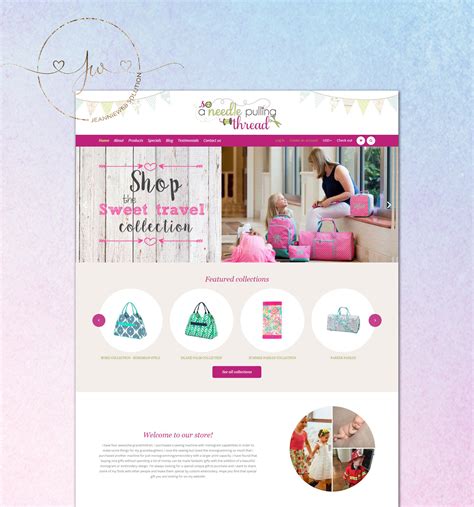In today's e-commerce landscape, having a visually appealing and user-friendly online store is crucial for businesses to stand out from the competition. Shopify, one of the most popular e-commerce platforms, offers a wide range of customization options to help merchants create a unique and engaging shopping experience for their customers. One way to achieve this is by creating custom Shopify templates.
Why Create Custom Shopify Templates?
Creating custom Shopify templates can help businesses establish a strong brand identity, improve customer engagement, and ultimately drive sales. Here are some benefits of creating custom Shopify templates:
- Unique Branding: A custom template allows businesses to showcase their brand's personality and style, making it easier to build a loyal customer base.
- Improved User Experience: A well-designed template can simplify navigation, make it easier for customers to find what they're looking for, and reduce bounce rates.
- Increased Conversions: A custom template can be optimized for conversions, featuring clear calls-to-action, prominent product displays, and streamlined checkout processes.
- Better Search Engine Optimization (SEO): A custom template can be optimized for search engines, improving visibility and driving more organic traffic to the store.
Getting Started with Custom Shopify Templates
Creating custom Shopify templates can seem daunting, but it's easier than you think. Here's a step-by-step guide to get you started:
- Choose a Template Engine: Shopify offers two template engines: Liquid and JSON. Liquid is a templating language that allows you to create custom templates using HTML, CSS, and JavaScript.
- Select a Template Type: Shopify offers various template types, including theme templates, layout templates, and snippet templates. Choose the type of template that best suits your needs.
- Use a Code Editor: Use a code editor like Visual Studio Code, Sublime Text, or Atom to write and edit your template code.
- ** Familiarize Yourself with Shopify's Template Structure**: Understand how Shopify's template structure works, including the use of sections, blocks, and variables.
- Start Building Your Template: Start building your template by creating a new file in your code editor and adding the necessary code.

Shopify Template Development Best Practices
To ensure that your custom Shopify template is efficient, scalable, and easy to maintain, follow these best practices:
- Keep it Simple: Avoid complex code and focus on simplicity.
- Use Modular Code: Break down your code into smaller, reusable modules.
- Use Variables and Sections: Use variables and sections to make your code more flexible and maintainable.
- Test and Debug: Test and debug your code regularly to ensure that it's working as expected.
- Use Shopify's Built-in Features: Use Shopify's built-in features, such as the Shopify UI Kit, to speed up development and ensure consistency.
Common Shopify Template Development Mistakes
When creating custom Shopify templates, it's easy to make mistakes that can impact performance, user experience, and search engine optimization. Here are some common mistakes to avoid:
- Using Too Much JavaScript: Avoid using too much JavaScript, as it can slow down page loading times and impact user experience.
- Not Optimizing Images: Failing to optimize images can impact page loading times and user experience.
- Not Using Responsive Design: Failing to use responsive design can impact user experience and search engine optimization.
- Not Testing and Debugging: Failing to test and debug your code can lead to errors and impact user experience.

Shopify Template Development Tools and Resources
To make Shopify template development easier and more efficient, use these tools and resources:
- Shopify Theme Kit: A command-line tool that allows you to create, develop, and deploy Shopify themes.
- Shopify UI Kit: A collection of pre-built UI components that can be used to speed up development and ensure consistency.
- Shopify Template Editor: A web-based editor that allows you to create and edit Shopify templates.
- Shopify Community Forum: A community forum where you can ask questions, share knowledge, and get feedback from other Shopify developers.
Conclusion
Creating custom Shopify templates can help businesses establish a strong brand identity, improve customer engagement, and drive sales. By following best practices, avoiding common mistakes, and using the right tools and resources, you can create a custom Shopify template that meets your business needs.






What is Shopify template development?
+Shopify template development is the process of creating custom templates for Shopify stores.
Why do I need a custom Shopify template?
+A custom Shopify template can help you establish a strong brand identity, improve customer engagement, and drive sales.
What are some common Shopify template development mistakes?
+Some common mistakes include using too much JavaScript, not optimizing images, and not using responsive design.