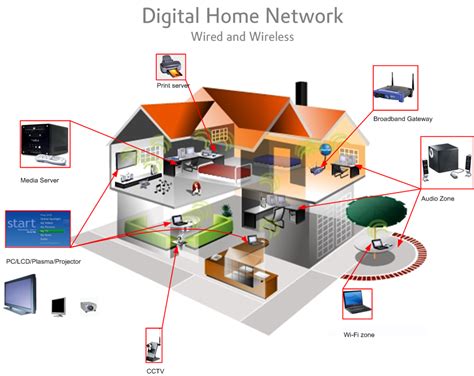As the world becomes increasingly connected, home networking has become an essential aspect of modern life. With the proliferation of smart devices, streaming services, and online gaming, a reliable and efficient home network is no longer a luxury, but a necessity. In this article, we will delve into the world of home networking, exploring the key components, benefits, and best practices for setting up a robust and secure network. Whether you're a tech enthusiast or a novice, this guide will provide you with the essential knowledge to create a seamless and enjoyable online experience.
The Importance of Home Networking
In today's digital age, a home network is more than just a convenience – it's a vital component of our daily lives. With the average household having multiple devices connected to the internet, a reliable network ensures that everyone can stay connected, entertained, and productive. A well-designed home network can:
- Enhance online gaming performance
- Stream high-definition videos without buffering
- Support multiple devices simultaneously
- Improve overall internet speed and reliability
- Increase productivity and efficiency
Key Components of a Home Network
A typical home network consists of several key components, each playing a crucial role in ensuring a smooth and efficient online experience.
- Router: The router is the brain of your home network, directing traffic and connecting devices to the internet. When choosing a router, consider factors such as speed, range, and compatibility with your internet service provider (ISP).
- Modem: The modem is responsible for connecting your home network to the internet. Ensure that your modem is compatible with your ISP and supports the latest technologies, such as DOCSIS 3.1.
- Switch: A switch is a device that connects multiple devices within your network, allowing them to communicate with each other. Consider a switch with Gigabit Ethernet ports for fast and reliable connections.
- Wireless Access Point (WAP): A WAP is a device that provides wireless connectivity to your network. Look for a WAP with the latest Wi-Fi standards, such as 802.11ac or 802.11ax.
Setting Up a Home Network
Setting up a home network can seem daunting, but with the right guidance, it's a straightforward process. Here's a step-by-step guide to help you get started:
- Connect your modem to your router: Use an Ethernet cable to connect your modem to your router's WAN port.
- Configure your router: Log in to your router's web interface and configure the settings, such as setting the admin password, wireless network name (SSID), and encryption method.
- Connect devices to your network: Use Ethernet cables or Wi-Fi to connect devices, such as computers, smartphones, and smart TVs, to your network.
- Secure your network: Change the default admin password, enable WPA2 encryption, and set up a guest network to ensure a secure and private online experience.
Best Practices for Home Networking
To ensure a reliable and efficient home network, follow these best practices:
- Use a strong and unique password: Avoid using default passwords and create a strong, unique password for your router and devices.
- Keep your router and devices up-to-date: Regularly update your router's firmware and device drivers to ensure you have the latest security patches and features.
- Use Quality of Service (QoS): Configure QoS settings to prioritize traffic, ensuring that critical applications, such as online gaming and video streaming, receive sufficient bandwidth.
- Use a network analyzer: Utilize a network analyzer tool to identify bottlenecks, detect malware, and optimize your network performance.

Wireless Networking Essentials
Wireless networking is a convenient and flexible way to connect devices to your network. However, it's essential to ensure that your wireless network is secure and efficient.
- Choose the right wireless standard: Select a router that supports the latest wireless standards, such as 802.11ac or 802.11ax.
- Use a strong encryption method: Enable WPA2 encryption and set a strong password to protect your wireless network.
- Set up a guest network: Create a separate guest network to isolate visitors from your main network and protect sensitive data.
Wireless Network Optimization
To optimize your wireless network, follow these tips:
- Use Quality of Service (QoS): Configure QoS settings to prioritize traffic and ensure that critical applications receive sufficient bandwidth.
- Use a wireless analyzer: Utilize a wireless analyzer tool to detect channel overlap, identify sources of interference, and optimize your wireless network performance.
- Place your router in a central location: Position your router in a central location to ensure equal coverage and minimize interference.

Network Security Essentials
Network security is a critical aspect of home networking. A secure network protects your devices, data, and online identity from cyber threats.
- Use a firewall: Enable the firewall on your router and devices to block unauthorized access and malicious traffic.
- Use antivirus software: Install antivirus software on your devices to detect and remove malware.
- Use strong passwords: Create strong, unique passwords for your router, devices, and online accounts.
Advanced Network Security Features
To further enhance your network security, consider the following advanced features:
- Virtual Private Network (VPN): Set up a VPN to encrypt internet traffic and protect your online identity.
- Intrusion Detection and Prevention Systems (IDPS): Utilize IDPS to detect and prevent malicious activity on your network.
- Network segmentation: Segment your network into separate zones to isolate critical devices and data.

Conclusion
In conclusion, setting up a home network requires careful planning, configuration, and maintenance. By following the best practices and guidelines outlined in this article, you can create a reliable, efficient, and secure network that meets your needs and enhances your online experience. Remember to stay up-to-date with the latest technologies, security patches, and best practices to ensure your network remains robust and secure.
Gallery of Home Networking Essentials






FAQ
What is the difference between a router and a modem?
+A router directs traffic and connects devices to the internet, while a modem connects your home network to the internet.
What is the best way to secure my home network?
+Use a strong and unique password, enable WPA2 encryption, and set up a guest network to ensure a secure and private online experience.
How can I optimize my wireless network?
+Use Quality of Service (QoS) settings, a wireless analyzer tool, and position your router in a central location to optimize your wireless network performance.