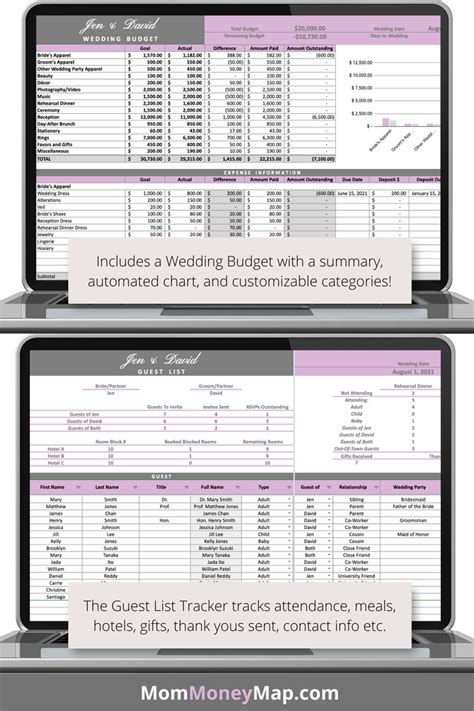Planning a dream wedding can be a daunting task, especially when it comes to managing the budget. With so many expenses to consider, from venue and catering to decorations and music, it's easy to get overwhelmed. However, with the help of Google Sheets, you can create a comprehensive budget template to track your expenses and stay on top of your finances.
Why Use Google Sheets for Your Wedding Budget?
Google Sheets is an excellent tool for creating a wedding budget template for several reasons:
- Collaboration: Google Sheets allows you to share your budget with your partner, wedding planner, or anyone else involved in the planning process. This way, everyone can access and edit the budget in real-time.
- Flexibility: Google Sheets is cloud-based, which means you can access your budget from anywhere, at any time. You can also easily switch between different devices, making it perfect for couples who are planning their wedding on-the-go.
- Automatic Calculations: Google Sheets can perform automatic calculations, which saves you time and reduces the risk of errors. You can set up formulas to calculate totals, percentages, and other mathematical operations, making it easier to track your expenses.
- Customization: Google Sheets offers a wide range of templates and customization options, allowing you to create a budget that suits your specific needs.
Creating a Wedding Budget Template in Google Sheets
To create a wedding budget template in Google Sheets, follow these steps:
- Create a new spreadsheet: Log in to your Google account and navigate to Google Drive. Click on the "New" button and select "Google Sheets" from the drop-down menu.
- Set up your budget categories: Create a list of budget categories, such as venue, catering, decorations, music, and photography. You can also include subcategories, such as venue rental, catering services, and decorations rental.
- Create columns for budget tracking: Set up columns for tracking your budget, including:
- Category: The name of the budget category.
- Estimated Cost: The estimated cost of each category.
- Actual Cost: The actual cost of each category.
- Difference: The difference between the estimated and actual costs.
- Add formulas for automatic calculations: Use formulas to calculate totals, percentages, and other mathematical operations. For example, you can use the
SUMfunction to calculate the total estimated cost of all categories. - Customize your budget template: Use Google Sheets' customization options to create a budget template that suits your specific needs. You can add colors, fonts, and images to make your budget more visually appealing.

Sample Wedding Budget Template in Google Sheets
Here's a sample wedding budget template in Google Sheets:
| Category | Estimated Cost | Actual Cost | Difference |
|---|---|---|---|
| Venue | $10,000 | $9,500 | -$500 |
| Catering | $8,000 | $8,500 | $500 |
| Decorations | $3,000 | $2,500 | -$500 |
| Music | $2,000 | $1,500 | -$500 |
| Photography | $4,000 | $4,500 | $500 |
| Total | $27,000 | $26,000 | -$1,000 |
In this sample template, we've set up columns for tracking the estimated and actual costs of each category, as well as the difference between the two. We've also used formulas to calculate the total estimated and actual costs.
Tips for Using Your Wedding Budget Template
Here are some tips for using your wedding budget template:
- Regularly update your budget: Make sure to regularly update your budget to reflect any changes in your expenses.
- Track your expenses: Use your budget template to track your expenses, including receipts, invoices, and other financial documents.
- Prioritize your spending: Use your budget template to prioritize your spending, focusing on the most important categories first.
- Communicate with your partner: Share your budget template with your partner and communicate regularly about your expenses and financial decisions.






By following these tips and using your wedding budget template effectively, you can stay on top of your finances and plan a dream wedding that fits your budget.
What is a wedding budget template?
+A wedding budget template is a spreadsheet or document that helps couples track and manage their wedding expenses.
Why do I need a wedding budget template?
+A wedding budget template helps you stay organized, prioritize your spending, and make financial decisions that fit your budget.
How do I create a wedding budget template?
+You can create a wedding budget template using Google Sheets or Excel, or by downloading a pre-made template from the internet.
By using a wedding budget template and following these tips, you can plan a dream wedding that fits your budget and makes your special day truly unforgettable.