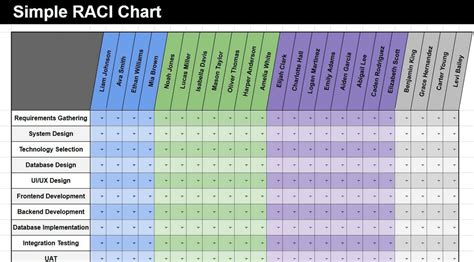Google Sheets is a powerful tool for managing and analyzing data, and when combined with a RACI (Responsibility Assignment Matrix) template, it can become an indispensable asset for project managers and team leaders. A RACI template is a chart that outlines the roles and responsibilities of team members in relation to specific tasks or projects. Here are five ways to use a Google Sheets RACI template to streamline your project management processes.

1. Project Planning and Initialization
When starting a new project, it's essential to define the roles and responsibilities of each team member. A Google Sheets RACI template can help you do this efficiently. By creating a RACI chart, you can identify the tasks, activities, and milestones involved in the project and assign specific responsibilities to each team member.
For example, let's say you're planning a marketing campaign, and you need to assign tasks to your team members. You can use a RACI template to define the roles and responsibilities of each team member, such as:
- Who is responsible for creating the campaign content?
- Who will manage the social media advertising?
- Who will track the campaign metrics and analytics?
By using a RACI template, you can ensure that each team member knows their responsibilities and can work together effectively to achieve the project goals.
Benefits of Using a RACI Template in Google Sheets
- Improved communication and collaboration among team members
- Clear definition of roles and responsibilities
- Enhanced accountability and ownership
- Reduced confusion and misunderstandings
- Increased productivity and efficiency
How to Create a RACI Template in Google Sheets
Creating a RACI template in Google Sheets is a straightforward process. Here's a step-by-step guide to get you started:
- Open Google Sheets and create a new spreadsheet.
- Set up a table with the following columns: Task, Responsible, Accountable, Consulted, and Informed.
- Enter the tasks, activities, and milestones involved in the project in the Task column.
- Assign the responsible, accountable, consulted, and informed individuals or teams to each task.
- Use formulas and conditional formatting to make the template more dynamic and interactive.

2. Task Management and Delegation
A Google Sheets RACI template can also be used to manage and delegate tasks to team members. By assigning specific tasks and responsibilities to each team member, you can ensure that everyone knows what they need to do and by when.
For example, let's say you're managing a software development project, and you need to delegate tasks to your team members. You can use a RACI template to assign tasks such as:
- Who is responsible for coding the front-end?
- Who will manage the back-end development?
- Who will test and quality assure the software?
By using a RACI template, you can delegate tasks effectively and ensure that each team member knows their responsibilities.
Benefits of Using a RACI Template for Task Management
- Clear definition of tasks and responsibilities
- Improved delegation and accountability
- Enhanced collaboration and communication among team members
- Reduced confusion and misunderstandings
- Increased productivity and efficiency
How to Use a RACI Template for Task Management
Using a RACI template for task management is a straightforward process. Here's a step-by-step guide to get you started:
- Open your Google Sheets RACI template.
- Enter the tasks, activities, and milestones involved in the project.
- Assign the responsible, accountable, consulted, and informed individuals or teams to each task.
- Use the template to delegate tasks to team members.
- Track progress and update the template as needed.

3. Resource Allocation and Planning
A Google Sheets RACI template can also be used to allocate resources and plan projects effectively. By identifying the resources required for each task, you can ensure that you have the necessary resources to complete the project.
For example, let's say you're planning a construction project, and you need to allocate resources such as labor, materials, and equipment. You can use a RACI template to identify the resources required for each task, such as:
- Who is responsible for sourcing materials?
- Who will manage the labor force?
- Who will allocate equipment and machinery?
By using a RACI template, you can allocate resources effectively and ensure that you have the necessary resources to complete the project.
Benefits of Using a RACI Template for Resource Allocation
- Improved resource allocation and planning
- Reduced waste and inefficiency
- Enhanced collaboration and communication among team members
- Increased productivity and efficiency
- Better project outcomes
How to Use a RACI Template for Resource Allocation
Using a RACI template for resource allocation is a straightforward process. Here's a step-by-step guide to get you started:
- Open your Google Sheets RACI template.
- Enter the tasks, activities, and milestones involved in the project.
- Identify the resources required for each task.
- Assign the responsible, accountable, consulted, and informed individuals or teams to each resource.
- Use the template to allocate resources effectively.

4. Risk Management and Mitigation
A Google Sheets RACI template can also be used to manage and mitigate risks associated with a project. By identifying potential risks and assigning responsibilities to team members, you can ensure that you are prepared to handle any unexpected events.
For example, let's say you're managing a project that involves working with a third-party vendor. You can use a RACI template to identify potential risks such as:
- Who is responsible for managing the vendor relationship?
- Who will handle any issues that arise with the vendor?
- Who will ensure that the vendor meets the project requirements?
By using a RACI template, you can manage and mitigate risks effectively and ensure that your project stays on track.
Benefits of Using a RACI Template for Risk Management
- Improved risk management and mitigation
- Reduced uncertainty and unpredictability
- Enhanced collaboration and communication among team members
- Increased productivity and efficiency
- Better project outcomes
How to Use a RACI Template for Risk Management
Using a RACI template for risk management is a straightforward process. Here's a step-by-step guide to get you started:
- Open your Google Sheets RACI template.
- Enter the tasks, activities, and milestones involved in the project.
- Identify potential risks and threats.
- Assign the responsible, accountable, consulted, and informed individuals or teams to each risk.
- Use the template to manage and mitigate risks effectively.

5. Monitoring and Evaluation
Finally, a Google Sheets RACI template can be used to monitor and evaluate project progress. By tracking progress and updating the template regularly, you can ensure that your project stays on track and that any issues are addressed promptly.
For example, let's say you're managing a project that involves multiple stakeholders and team members. You can use a RACI template to track progress and update the template regularly, such as:
- Who is responsible for tracking progress?
- Who will update the template regularly?
- Who will ensure that the project stays on track?
By using a RACI template, you can monitor and evaluate project progress effectively and ensure that your project achieves its goals.
Benefits of Using a RACI Template for Monitoring and Evaluation
- Improved monitoring and evaluation
- Enhanced collaboration and communication among team members
- Increased productivity and efficiency
- Better project outcomes
- Reduced uncertainty and unpredictability
How to Use a RACI Template for Monitoring and Evaluation
Using a RACI template for monitoring and evaluation is a straightforward process. Here's a step-by-step guide to get you started:
- Open your Google Sheets RACI template.
- Enter the tasks, activities, and milestones involved in the project.
- Track progress regularly.
- Update the template regularly.
- Use the template to evaluate project progress and make adjustments as needed.

In conclusion, a Google Sheets RACI template is a powerful tool for managing and analyzing data, and it can be used in a variety of ways to streamline project management processes. By using a RACI template, you can improve communication and collaboration among team members, reduce confusion and misunderstandings, and increase productivity and efficiency.






We hope this article has provided you with a comprehensive understanding of how to use a Google Sheets RACI template to streamline your project management processes. If you have any questions or need further assistance, please don't hesitate to contact us.
What is a RACI template?
+A RACI template is a chart that outlines the roles and responsibilities of team members in relation to specific tasks or projects. It is commonly used in project management to define the responsibilities of each team member and ensure that everyone knows their role.
How do I create a RACI template in Google Sheets?
+To create a RACI template in Google Sheets, open a new spreadsheet and set up a table with the following columns: Task, Responsible, Accountable, Consulted, and Informed. Enter the tasks, activities, and milestones involved in the project, and assign the responsible, accountable, consulted, and informed individuals or teams to each task.
How do I use a RACI template for task management?
+To use a RACI template for task management, enter the tasks, activities, and milestones involved in the project, and assign the responsible, accountable, consulted, and informed individuals or teams to each task. Use the template to delegate tasks to team members and track progress regularly.