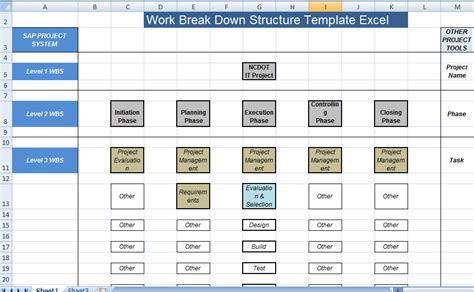Managing projects effectively is crucial for businesses, organizations, and individuals looking to achieve specific goals within a set timeframe. One of the essential tools in project management is the Work Breakdown Structure (WBS). A WBS is a hierarchical decomposition of the project into smaller, more manageable tasks that can be easily tracked and completed. Excel is a popular choice for creating WBS templates due to its widespread use and the flexibility it offers in customizing templates to suit various project needs.
What is a Work Breakdown Structure (WBS)?
A Work Breakdown Structure is a method for breaking down a project into a series of smaller, more detailed tasks. It is a hierarchical structure that organizes the project scope into manageable chunks, making it easier to understand, plan, and execute the project. Each level of the WBS represents a different level of detail, starting from the overall project down to individual tasks.
Why Use a WBS Template in Excel?
-
Flexibility and Customization: Excel offers a high degree of flexibility, allowing users to customize the WBS template according to their project's specific needs. Users can easily add or remove tasks, adjust timelines, and allocate resources.
-
Simplicity and Accessibility: Excel is widely used, making it easy for team members to access and understand the WBS. It also simplifies the process of sharing and collaborating on project plans.
-
Integration with Other Tools: Excel can be easily integrated with other Microsoft Office tools, such as Project, enabling seamless transitions between planning and execution phases.
-
Cost-Effective: Using an Excel template eliminates the need for specialized project management software, making it a cost-effective solution for smaller projects or organizations on a tight budget.
Steps to Create a WBS Template in Excel
Creating a WBS template in Excel involves several steps:
-
Define the Project Scope: Clearly outline the project's objectives, deliverables, and constraints.
-
Break Down the Project: Start decomposing the project into major deliverables, then further into smaller tasks.
-
Organize Tasks Hierarchically: Use Excel's indentation and outlining features to create a hierarchical structure of tasks.
-
Assign Tasks and Resources: Allocate tasks to team members and assign necessary resources.
-
Estimate Task Durations: Estimate the time required to complete each task.
-
Create a Gantt Chart: Use Excel's charting features to create a Gantt chart, providing a visual representation of the project timeline.
Where to Get a Free WBS Template in Excel
Several websites offer free WBS templates in Excel. Here are a few sources:
-
Microsoft Templates: Microsoft provides a range of free Excel templates, including project management templates that can be adapted for WBS.
-
Vertex42: Vertex42 offers a free Work Breakdown Structure template that is highly customizable.
-
Project Management Docs: This website provides a comprehensive project management template that includes a WBS section.
-
Smartsheet: Although primarily a project management tool, Smartsheet offers free Excel templates for project management, including WBS templates.
Embed Image (Example of a WBS Template in Excel)

Gallery of WBS Templates






Frequently Asked Questions (FAQs)
What is the purpose of a Work Breakdown Structure (WBS)?
+The purpose of a WBS is to break down a project into smaller, manageable tasks to facilitate planning, execution, and tracking.
Why is Excel a good choice for creating a WBS template?
+Excel is widely used, offers flexibility in customization, and integrates well with other Microsoft Office tools, making it a cost-effective and accessible solution for creating WBS templates.
Where can I find free WBS templates in Excel?
+Free WBS templates in Excel can be found on various websites, including Microsoft Templates, Vertex42, Project Management Docs, and Smartsheet.
Conclusion
Utilizing a Work Breakdown Structure (WBS) is essential for the successful management of projects. Creating a WBS template in Excel offers a flexible, accessible, and cost-effective solution for breaking down projects into manageable tasks. By understanding how to create and use a WBS template in Excel, project managers can enhance their project planning capabilities, leading to more efficient execution and higher success rates.