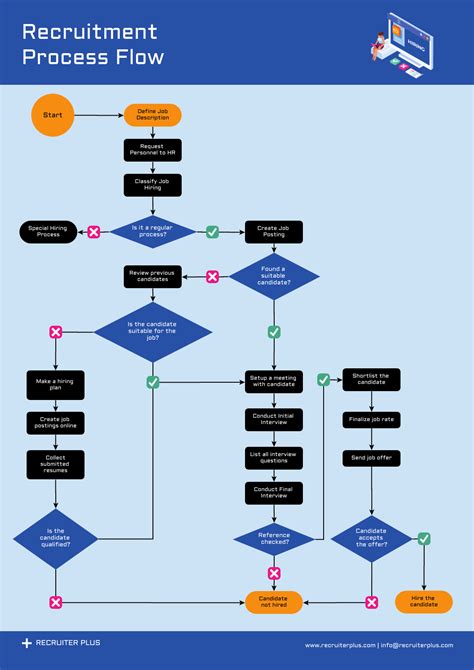Creating a custom process flow diagram is an essential task in various industries, including business, healthcare, and engineering. A well-designed process flow diagram helps to visualize and communicate complex processes, making it easier to identify inefficiencies, optimize workflows, and improve overall productivity. In this article, we will explore the importance of process flow diagrams, discuss the benefits of using free templates, and provide a step-by-step guide on how to create a custom process flow diagram using free templates.
Why Use Process Flow Diagrams?
Process flow diagrams are graphical representations of a series of steps or activities that are performed to achieve a specific goal. These diagrams are widely used in various industries to:
- Visualize complex processes and identify areas for improvement
- Communicate workflows and procedures to team members and stakeholders
- Optimize processes and reduce waste
- Improve quality and consistency
- Enhance collaboration and teamwork
Benefits of Using Free Templates
Using free templates to create process flow diagrams offers several benefits, including:
- Cost savings: Free templates eliminate the need to purchase expensive software or hire a designer
- Time savings: Pre-designed templates save time and effort, allowing you to focus on the content and layout
- Customization: Free templates can be easily customized to fit your specific needs and branding
- Accessibility: Free templates are widely available online, making it easy to access and share them with others
Step-by-Step Guide to Creating a Custom Process Flow Diagram
Creating a custom process flow diagram using free templates involves the following steps:
Step 1: Choose a Template
Select a free template that suits your needs. You can find a wide range of templates online, including those specifically designed for process flow diagrams. Some popular sources for free templates include:
- Microsoft PowerPoint and Excel templates
- Google Slides and Drawings templates
- Canva templates
- Lucidchart templates

Step 2: Identify the Process
Clearly define the process you want to diagram. Identify the steps involved, the inputs and outputs, and the key stakeholders. Break down complex processes into smaller, more manageable tasks.
Step 3: Determine the Symbols and Notations
Choose the symbols and notations you will use to represent the process. Common symbols include:
- Rectangles for tasks and activities
- Arrows for flows and connections
- Diamonds for decisions
- Circles for start and end points

Step 4: Create the Diagram
Use the template and symbols to create the diagram. Start with the first step and work your way through the process, adding symbols and notations as needed. Use arrows to connect the steps and show the flow of the process.
Step 5: Customize the Diagram
Customize the diagram to fit your specific needs. Add colors, shapes, and text to make the diagram more visually appealing and easy to understand.

Step 6: Review and Refine
Review the diagram and refine it as needed. Check for clarity, consistency, and accuracy. Make sure the diagram effectively communicates the process and is easy to understand.
Gallery of Process Flow Diagram Templates






Frequently Asked Questions
What is a process flow diagram?
+A process flow diagram is a graphical representation of a series of steps or activities that are performed to achieve a specific goal.
Why use free templates for process flow diagrams?
+Using free templates saves time and effort, eliminates the need to purchase expensive software or hire a designer, and allows for customization to fit specific needs and branding.
How do I create a custom process flow diagram?
+Choose a template, identify the process, determine the symbols and notations, create the diagram, customize the diagram, and review and refine the diagram.
By following these steps and using free templates, you can create a custom process flow diagram that effectively communicates complex processes and improves productivity.