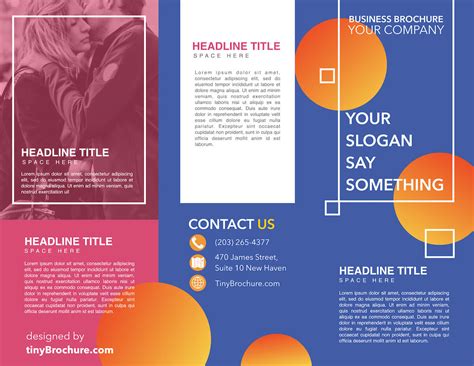Creating effective pamphlets is an art that requires a delicate balance of design, content, and presentation. In today's digital age, having a well-designed pamphlet can still make a significant impact, whether you're promoting a product, service, event, or idea. Google Docs offers a versatile platform to create and customize your pamphlets with ease. Here's a comprehensive guide on how to download a free pamphlet template on Google Docs and create an engaging pamphlet.
Importance of Pamphlets
Despite the rise of digital marketing, pamphlets remain a powerful tool for information dissemination. They offer a tangible, portable, and easily distributable way to communicate your message. Pamphlets can be particularly effective for local businesses, events, and community activities, where they can be handed out in public spaces or included in mail-outs.
Downloading a Free Pamphlet Template on Google Docs
Google Docs provides an array of free templates that can be customized to suit your needs. Here’s how to download and use a pamphlet template:
-
Access Google Docs: First, ensure you have a Google account. If not, sign up for free. Then, go to Google Docs ().
-
Select a Template: Click on the Template Gallery link at the top right of the Google Docs homepage. In the search bar, type "pamphlet" or "brochure" to find relevant templates. You can browse through the results to select a template that best suits your needs.
-
Customize Your Template: Once you've selected a template, it will open in Google Docs. You can now customize it by adding your content, images, and adjusting the layout and design elements.
-
Download Your Pamphlet: After customization, you can download your pamphlet. Go to File > Download > PDF Document (.pdf). This format is ideal for printing.
Creating a Pamphlet from Scratch in Google Docs
If you prefer to start from scratch, here's a basic guide:
-
Set Up Your Document: In Google Docs, create a new document. Set the page layout to landscape and adjust the page size to A4 or Letter, depending on your preference.
-
Plan Your Content: Sketch out a rough plan of your pamphlet's content. Typically, pamphlets have a front cover, an inside spread, and a back cover. Consider the key message you want to convey and organize your content accordingly.
-
Design Your Pamphlet: Use Google Docs' built-in features to design your pamphlet. You can add images, adjust font styles, and use tables for better layout management.
-
Review and Edit: Once you've laid out your content, review your pamphlet for clarity, coherence, and aesthetics. Make any necessary edits before finalizing.
-
Download and Print: Finally, download your pamphlet in PDF format and print it on high-quality paper for the best results.
Tips for Creating an Engaging Pamphlet
- Keep it Simple: Avoid clutter and focus on your core message.
- Use High-Quality Images: Images can make your pamphlet more engaging and memorable.
- Make it Readable: Choose a clear, readable font and ensure there's enough contrast between text and background.
- Include a Call to Action: Encourage your readers to take a specific action after reading your pamphlet.
By following these steps and tips, you can create a compelling pamphlet using Google Docs that effectively communicates your message and resonates with your audience.
Embedding Images



Gallery of Pamphlet Designs






FAQ Section
How do I download a pamphlet template from Google Docs?
+To download a pamphlet template, go to Google Docs, access the Template Gallery, search for "pamphlet" or "brochure", select a template, and then download it as a PDF document.
What are the key elements of an effective pamphlet design?
+An effective pamphlet design should include a clear and concise message, high-quality images, a well-organized layout, and a call to action.
How can I customize a pamphlet template in Google Docs?
+To customize a pamphlet template, add your content, images, and adjust the layout and design elements using Google Docs' built-in features.
Creating a pamphlet using Google Docs is a straightforward process that can be completed with a few clicks. By downloading a free template and customizing it to fit your needs, you can produce a professional-looking pamphlet that effectively communicates your message.