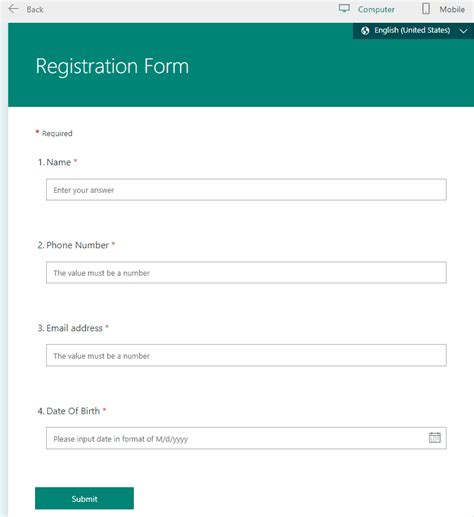Microsoft Forms is a powerful tool for creating online forms, surveys, and quizzes. With its user-friendly interface and seamless integration with Microsoft Office 365, it has become a go-to solution for individuals and organizations alike. One of the best things about Microsoft Forms is the availability of free templates that can help you get started with your form-building journey. In this article, we will explore the top 10 free Microsoft Forms templates that you can use to streamline your workflows, enhance productivity, and improve decision-making.
What are Microsoft Forms Templates?
Microsoft Forms templates are pre-designed forms that you can use as a starting point for creating your own online forms. These templates are designed to save you time and effort, as they come with pre-built layouts, fields, and questions that are relevant to specific use cases. With Microsoft Forms templates, you can create professional-looking forms in minutes, without needing to start from scratch.
Top 10 Free Microsoft Forms Templates
Here are the top 10 free Microsoft Forms templates that you can use for various purposes:
- Event Registration Form: This template is perfect for creating registration forms for events, conferences, and workshops. It includes fields for name, email, phone number, and other relevant details.

- Customer Feedback Form: This template is designed to collect feedback from customers, helping you improve your products or services. It includes fields for rating, comments, and suggestions.

- Job Application Form: This template is suitable for creating job application forms, including fields for name, contact information, resume, and cover letter.

- Survey Template: This template is a basic survey template that you can use for collecting opinions, feedback, or data on various topics. It includes fields for multiple-choice questions, rating scales, and open-ended questions.

- Order Form: This template is designed for creating order forms, including fields for product selection, quantity, payment method, and shipping information.

- Volunteer Registration Form: This template is perfect for creating registration forms for volunteers, including fields for name, contact information, availability, and skills.

- Donation Form: This template is designed for creating donation forms, including fields for donation amount, payment method, and donor information.

- Meeting Request Form: This template is suitable for creating meeting request forms, including fields for meeting purpose, date, time, and attendees.

- Travel Request Form: This template is designed for creating travel request forms, including fields for destination, dates, transportation, and accommodation.

- Quiz Template: This template is a basic quiz template that you can use for creating online quizzes, including fields for multiple-choice questions, true/false questions, and open-ended questions.

How to Use Microsoft Forms Templates
Using Microsoft Forms templates is easy. Here's a step-by-step guide to get you started:
- Go to the Microsoft Forms website and sign in with your Microsoft account.
- Click on the "Templates" tab and browse through the available templates.
- Select the template that suits your needs and click on "Use this template."
- Customize the template by adding or removing fields, changing the layout, and formatting the text.
- Publish your form and share it with others via email, social media, or embedding it on your website.
Gallery of Microsoft Forms Templates
Here's a gallery of Microsoft Forms templates that you can use for inspiration:






Frequently Asked Questions
Here are some frequently asked questions about Microsoft Forms templates:
What are Microsoft Forms templates?
+Microsoft Forms templates are pre-designed forms that you can use as a starting point for creating your own online forms.
How do I use Microsoft Forms templates?
+Using Microsoft Forms templates is easy. Simply go to the Microsoft Forms website, sign in with your Microsoft account, and browse through the available templates. Select the template that suits your needs, customize it, and publish it.
Can I customize Microsoft Forms templates?
+Yes, you can customize Microsoft Forms templates to suit your needs. You can add or remove fields, change the layout, and format the text.
We hope this article has helped you discover the top 10 free Microsoft Forms templates that you can use to streamline your workflows, enhance productivity, and improve decision-making. Whether you're creating event registration forms, customer feedback forms, or quiz templates, Microsoft Forms has got you covered.