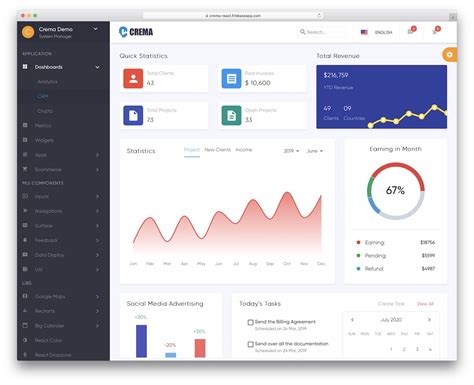In the world of digital design, creating visually stunning and user-friendly interfaces is crucial for capturing users' attention and conveying your message effectively. One of the most popular design systems for achieving this goal is Material Design, developed by Google. Material Design offers a comprehensive set of guidelines and tools for crafting beautiful, intuitive, and consistent interfaces. However, creating Material Design-inspired UIs from scratch can be a daunting task, especially for designers who are new to the game. This is where free Material templates come into play.
What are Material Templates?
Material templates are pre-designed UI components and layouts that adhere to the principles of Material Design. These templates provide a solid foundation for designers to build upon, allowing them to focus on customizing and refining their designs rather than starting from scratch. Material templates can range from simple buttons and form fields to complex layouts and dashboard designs.

Benefits of Using Free Material Templates
Using free Material templates can greatly benefit your design workflow and overall project outcome. Here are some of the advantages of incorporating Material templates into your design process:
- Time-saving: Material templates save you time and effort by providing pre-designed elements and layouts that you can easily customize and integrate into your project.
- Consistency: By using Material templates, you can ensure consistency in your design, which is critical for creating a cohesive and professional-looking interface.
- Ease of use: Material templates are designed to be easy to use, even for designers who are new to Material Design. They provide a clear and intuitive structure for building your UI.
- Cost-effective: Free Material templates are, well, free! This means you can access high-quality design resources without breaking the bank.
Where to Find Free Material Templates
There are numerous resources available online where you can find free Material templates. Here are some popular options:
- Material Design: The official Material Design website offers a range of free templates and resources, including UI kits, icons, and color palettes.
- Google Web Designer: Google Web Designer is a free web-based design tool that provides a variety of Material Design templates and layouts.
- Dribbble: Dribbble is a popular design community where you can find a wide range of free Material Design templates and resources shared by designers from around the world.
- Behance: Behance is another popular design community where you can discover and download free Material Design templates and UI kits.

How to Use Free Material Templates Effectively
To get the most out of free Material templates, follow these best practices:
- Customize: Don't be afraid to customize the templates to fit your project's unique needs and style.
- Combine: Combine multiple templates to create a unique and comprehensive design.
- Refine: Refine your design by paying attention to typography, color, and layout.
- Test: Test your design to ensure it is user-friendly and effective.
Best Practices for Creating Material Design-Inspired UIs
To create Material Design-inspired UIs that are both visually stunning and user-friendly, follow these best practices:
- Use a consistent layout: Use a consistent layout throughout your design to create a cohesive and professional-looking interface.
- Choose a color scheme: Choose a color scheme that is consistent with the Material Design guidelines and reflects your brand's identity.
- Pay attention to typography: Pay attention to typography by using clear, readable fonts and font sizes.
- Use icons and graphics: Use icons and graphics to enhance your design and create visual interest.

Conclusion
In conclusion, free Material templates are a valuable resource for designers looking to create visually stunning and user-friendly interfaces. By using these templates effectively and following best practices for Material Design, you can create professional-looking UIs that capture users' attention and convey your message effectively.






What is Material Design?
+Material Design is a design system developed by Google that provides a comprehensive set of guidelines and tools for crafting beautiful, intuitive, and consistent interfaces.
Where can I find free Material templates?
+Free Material templates can be found on various online resources, including the official Material Design website, Google Web Designer, Dribbble, and Behance.
How can I use free Material templates effectively?
+To use free Material templates effectively, customize them to fit your project's unique needs and style, combine multiple templates to create a unique design, refine your design by paying attention to typography, color, and layout, and test your design to ensure it is user-friendly and effective.