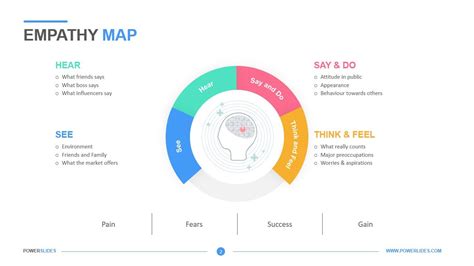Design thinking has become a crucial aspect of problem-solving in various industries, from product development to service design. One of the most effective tools used in design thinking is the Empathy Map. An Empathy Map is a visual representation of user needs, feelings, and behaviors, helping designers and innovators develop a deeper understanding of their target audience. In this article, we will explore the concept of Empathy Maps, their benefits, and provide a free Empathy Map template PPT download.
What is an Empathy Map?
An Empathy Map is a collaborative tool used to gain a deeper understanding of users' needs, desires, and pain points. It is a visual representation of user research, typically created during the Empathize stage of the design thinking process. The map is divided into four quadrants, each representing a different aspect of the user's experience:
- Says: What the user explicitly states, such as their needs, wants, and concerns.
- Thinks: What the user is thinking, but not necessarily expressing, such as their assumptions, doubts, and fears.
- Feels: The user's emotions, including their joys, pains, and motivations.
- Does: The user's behaviors, such as their habits, actions, and decisions.
Benefits of Using an Empathy Map
Using an Empathy Map offers numerous benefits, including:
- Deeper understanding of user needs: By exploring the user's thoughts, feelings, and behaviors, designers can gain a more comprehensive understanding of their needs and develop solutions that meet those needs.
- Improved user experience: By considering the user's emotional and cognitive aspects, designers can create products and services that are more intuitive, user-friendly, and enjoyable.
- Increased empathy: The Empathy Map encourages designers to adopt a user-centered approach, fostering a deeper understanding of the user's perspective and promoting empathy.
How to Create an Empathy Map
Creating an Empathy Map involves several steps:
- Conduct user research: Gather data through interviews, surveys, observations, or other research methods to gain a deeper understanding of your target audience.
- Identify key findings: Analyze the data and identify key themes, patterns, and insights.
- Create the Empathy Map: Divide a large sheet of paper or whiteboard into four quadrants and label each quadrant (Says, Thinks, Feels, and Does). Fill in each quadrant with the corresponding information gathered during the research phase.
- Refine and iterate: Refine the Empathy Map by ensuring that each quadrant is accurate and comprehensive. Iterate on the map as needed to ensure that it accurately represents the user's experience.
Free Empathy Map Template PPT Download
To help you get started with creating your own Empathy Map, we are providing a free Empathy Map template PPT download. This template includes:
- A pre-designed Empathy Map layout with four quadrants (Says, Thinks, Feels, and Does)
- Space for notes and observations
- A clean and simple design to help you focus on the content

Example of an Empathy Map
To illustrate the concept of an Empathy Map, let's consider an example. Suppose we are designing a new mobile app for online shopping. Our target audience is busy professionals who value convenience and ease of use.
- Says: "I want to be able to quickly find what I'm looking for and make a purchase without any hassle."
- Thinks: "I'm concerned about the security of my personal and payment information."
- Feels: "I feel frustrated when I have to navigate through multiple screens to find what I'm looking for."
- Does: "I often use my mobile device to browse products while commuting to work."
By analyzing these quadrants, we can gain a deeper understanding of our target audience's needs, concerns, and behaviors, and design an app that meets those needs.
Conclusion
An Empathy Map is a powerful tool for designers and innovators to gain a deeper understanding of their target audience. By using the free Empathy Map template PPT download provided, you can create a visual representation of user needs, feelings, and behaviors, and develop solutions that meet those needs. Remember to conduct thorough user research, identify key findings, and refine your Empathy Map to ensure that it accurately represents the user's experience.



Gallery of Empathy Map Examples
We hope this article has provided you with a comprehensive understanding of Empathy Maps and how to use them in your design thinking process. If you have any questions or need further guidance, please don't hesitate to ask.
What is an Empathy Map?
+An Empathy Map is a visual representation of user needs, feelings, and behaviors, helping designers and innovators develop a deeper understanding of their target audience.
How do I create an Empathy Map?
+To create an Empathy Map, conduct user research, identify key findings, and fill in the corresponding information in each quadrant (Says, Thinks, Feels, and Does).
What are the benefits of using an Empathy Map?
+The benefits of using an Empathy Map include gaining a deeper understanding of user needs, improving user experience, and increasing empathy.
We hope you found this article informative and helpful. If you have any further questions or need assistance with creating an Empathy Map, please don't hesitate to ask.