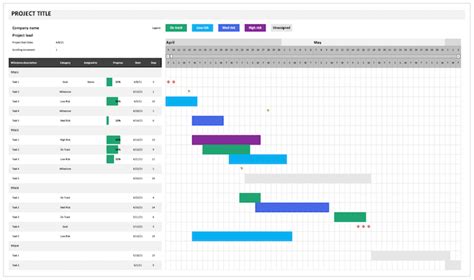Agile project planning is a popular approach to managing projects, especially in software development and other fast-paced industries. However, it can be challenging to implement and maintain, especially for teams without extensive experience with agile methodologies. One tool that can help simplify agile project planning is Microsoft Excel. In this article, we will explore five ways to use Excel to streamline your agile project planning process.
Effective project planning is crucial for any organization, as it enables teams to deliver projects on time, within budget, and to the required quality standards. Agile project planning offers a flexible and iterative approach to project management, which is particularly well-suited to projects with rapidly changing requirements. However, agile project planning can be complex and requires careful planning and coordination.
Excel is a powerful tool that can help simplify agile project planning by providing a flexible and customizable framework for managing projects. With Excel, teams can create project plans, track progress, and collaborate with stakeholders more efficiently. In this article, we will explore five ways to use Excel to simplify agile project planning.
1. Create a Project Backlog Template
A project backlog is a critical component of agile project planning, as it provides a prioritized list of project requirements and tasks. Creating a project backlog template in Excel can help teams to quickly and easily manage their project requirements.

To create a project backlog template in Excel, start by creating a table with columns for task ID, task name, description, priority, and estimated effort. You can then use formulas and conditional formatting to prioritize tasks and calculate the total effort required.
Benefits of a Project Backlog Template
- Enables teams to quickly and easily manage project requirements
- Provides a prioritized list of tasks and estimated effort required
- Helps teams to focus on the most important tasks first
2. Use Excel to Create a Sprint Planning Template
Sprint planning is a critical component of agile project planning, as it enables teams to plan and execute specific tasks within a short period (usually 2-4 weeks). Creating a sprint planning template in Excel can help teams to quickly and easily plan their sprints.

To create a sprint planning template in Excel, start by creating a table with columns for task ID, task name, estimated effort, and assigned team member. You can then use formulas and conditional formatting to calculate the total effort required and identify potential roadblocks.
Benefits of a Sprint Planning Template
- Enables teams to quickly and easily plan their sprints
- Provides a clear understanding of tasks, estimated effort, and assigned team members
- Helps teams to identify potential roadblocks and adjust their plans accordingly
3. Create a Burn-Down Chart to Track Progress
A burn-down chart is a critical component of agile project planning, as it provides a visual representation of progress over time. Creating a burn-down chart in Excel can help teams to quickly and easily track their progress.

To create a burn-down chart in Excel, start by creating a table with columns for date, total effort remaining, and actual effort burned. You can then use formulas and conditional formatting to calculate the total effort remaining and actual effort burned.
Benefits of a Burn-Down Chart
- Provides a visual representation of progress over time
- Enables teams to quickly and easily track their progress
- Helps teams to identify potential roadblocks and adjust their plans accordingly
4. Use Excel to Create a Velocity Chart to Measure Team Performance
Velocity is a critical component of agile project planning, as it measures the amount of work a team can complete within a sprint. Creating a velocity chart in Excel can help teams to quickly and easily measure their performance.

To create a velocity chart in Excel, start by creating a table with columns for sprint ID, total effort committed, and actual effort completed. You can then use formulas and conditional formatting to calculate the velocity and identify trends.
Benefits of a Velocity Chart
- Measures the amount of work a team can complete within a sprint
- Enables teams to quickly and easily measure their performance
- Helps teams to identify trends and adjust their plans accordingly
5. Create a Retrospective Template to Improve Processes
A retrospective is a critical component of agile project planning, as it enables teams to reflect on their processes and identify areas for improvement. Creating a retrospective template in Excel can help teams to quickly and easily improve their processes.

To create a retrospective template in Excel, start by creating a table with columns for idea, action item, and responsible team member. You can then use formulas and conditional formatting to prioritize ideas and track progress.
Benefits of a Retrospective Template
- Enables teams to reflect on their processes and identify areas for improvement
- Provides a clear understanding of ideas, action items, and responsible team members
- Helps teams to improve their processes and increase efficiency
Gallery of Agile Project Planning with Excel:






FAQ Section:
What is agile project planning?
+Agile project planning is a flexible and iterative approach to project management that emphasizes rapid delivery and continuous improvement.
What are the benefits of using Excel for agile project planning?
+Using Excel for agile project planning provides a flexible and customizable framework for managing projects, enables teams to quickly and easily track their progress, and helps teams to identify potential roadblocks and adjust their plans accordingly.
What is a project backlog template?
+A project backlog template is a table that provides a prioritized list of project requirements and tasks, enabling teams to quickly and easily manage their project requirements.
In conclusion, Excel is a powerful tool that can help simplify agile project planning by providing a flexible and customizable framework for managing projects. By creating a project backlog template, sprint planning template, burn-down chart, velocity chart, and retrospective template, teams can quickly and easily manage their projects and improve their processes.