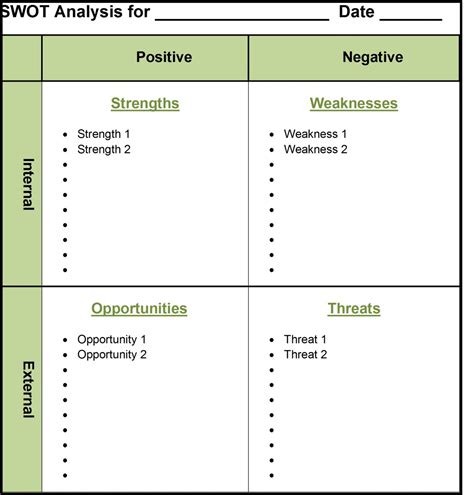Conducting a SWOT analysis is a crucial step in understanding the strengths, weaknesses, opportunities, and threats that your business or organization faces. By identifying these key elements, you can make informed decisions that help your business grow and thrive in an ever-changing market. In this article, we will delve into the world of SWOT analysis, exploring its importance, benefits, and providing a comprehensive guide on how to create a SWOT analysis template in Word.
Understanding SWOT Analysis
A SWOT analysis is a strategic planning technique used to identify and evaluate the Strengths, Weaknesses, Opportunities, and Threats of an organization, project, or individual. This framework helps businesses and organizations to identify the internal and external factors that can impact their performance and make informed decisions to achieve their objectives.
Importance of SWOT Analysis
Conducting a SWOT analysis is essential for businesses and organizations because it:
- Helps identify internal strengths and weaknesses, which can inform strategic decisions
- Reveals external opportunities and threats, which can impact performance and competitiveness
- Enables organizations to develop strategies that capitalize on strengths and opportunities while minimizing weaknesses and threats
- Facilitates informed decision-making and strategic planning
- Enhances competitiveness and business performance
Benefits of SWOT Analysis
The benefits of conducting a SWOT analysis include:
- Improved strategic planning and decision-making
- Enhanced competitiveness and business performance
- Identification of new opportunities and threats
- Development of strategies to capitalize on strengths and opportunities
- Minimization of weaknesses and threats
- Improved collaboration and communication among team members
Creating a SWOT Analysis Template in Word
Creating a SWOT analysis template in Word is a straightforward process. Here's a step-by-step guide to help you get started:
Step 1: Set Up Your Template
- Open Microsoft Word and create a new document.
- Set the page layout to landscape orientation to accommodate the SWOT matrix.
- Choose a font and font size that is easy to read.

Step 2: Create the SWOT Matrix
- Create a table with four quadrants, labeled Strengths, Weaknesses, Opportunities, and Threats.
- Use the following layout:
- Strengths | Weaknesses
-
- Opportunities | Threats

Step 3: Identify Your Strengths
- Brainstorm and list your organization's internal strengths, such as:
- Core competencies
- Skilled employees
- Strong brand reputation
- Financial resources
Step 4: Identify Your Weaknesses
- Brainstorm and list your organization's internal weaknesses, such as:
- Lack of skilled employees
- Limited financial resources
- Inefficient processes
- Poor brand reputation
Step 5: Identify Your Opportunities
- Brainstorm and list external opportunities that your organization can capitalize on, such as:
- Growing demand for your products or services
- New markets or industries
- Partnerships or collaborations
- Emerging trends or technologies
Step 6: Identify Your Threats
- Brainstorm and list external threats that your organization faces, such as:
- Intense competition
- Economic downturn
- Regulatory changes
- Negative publicity
Step 7: Analyze and Prioritize
- Analyze your SWOT matrix and prioritize your strengths, weaknesses, opportunities, and threats.
- Develop strategies to capitalize on your strengths and opportunities while minimizing your weaknesses and threats.

Gallery of SWOT Analysis Templates






FAQs
What is a SWOT analysis?
+A SWOT analysis is a strategic planning technique used to identify and evaluate the strengths, weaknesses, opportunities, and threats of an organization, project, or individual.
Why is SWOT analysis important?
+SWOT analysis is important because it helps businesses and organizations identify their strengths and weaknesses, capitalize on opportunities, and minimize threats.
How do I create a SWOT analysis template in Word?
+To create a SWOT analysis template in Word, follow these steps: set up your template, create the SWOT matrix, identify your strengths, weaknesses, opportunities, and threats, and analyze and prioritize your findings.
By following these steps and using the provided SWOT analysis template in Word, you can conduct a comprehensive analysis of your organization's strengths, weaknesses, opportunities, and threats. Remember to analyze and prioritize your findings to develop strategies that help your business grow and thrive.