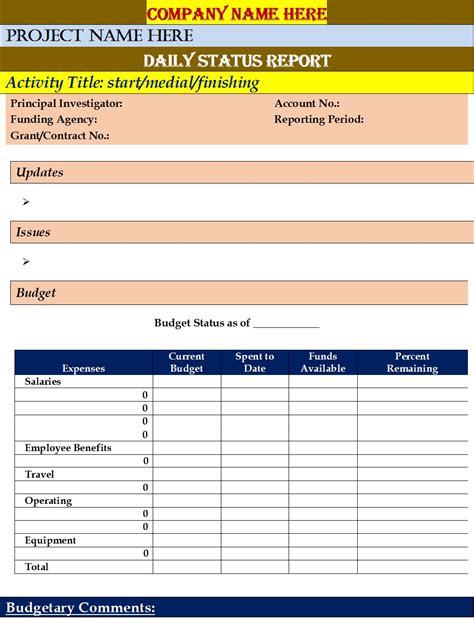Managing projects effectively requires efficient communication and timely updates on progress. One crucial tool in achieving this is a daily status report template in Excel. These templates help project managers, team leaders, and members to organize, track, and share progress, issues, and plans on a daily basis. By using an Excel template for daily status reporting, teams can streamline their reporting process, enhance collaboration, and ensure that everyone is on the same page. Here's a comprehensive guide on how to create and utilize a daily status report template in Excel.
Why Use a Daily Status Report Template in Excel?
Enhance Transparency and Accountability
A daily status report template ensures that all team members and stakeholders are well-informed about the project's progress. It promotes transparency and accountability, as each member is responsible for updating their tasks and reporting any challenges or successes.
Improve Communication
Effective communication is the backbone of any successful project. By using a standardized template, team members can communicate their progress in a clear, concise manner, reducing misunderstandings and improving overall team efficiency.
Simplify Project Tracking
A daily status report template simplifies the process of tracking project progress. It provides a centralized view of the project's status, making it easier for project managers to identify bottlenecks, allocate resources, and make informed decisions.
Foster Team Collaboration
By sharing daily updates, team members can coordinate their efforts more effectively. The template encourages collaboration by highlighting dependencies, milestones, and deadlines, ensuring that the team works together towards common goals.
Creating a Daily Status Report Template in Excel
Step 1: Set Up Your Excel Workbook
- Open a new Excel workbook or use an existing one.
- Give your workbook a relevant name, such as "Daily Status Report Template."
Step 2: Design Your Template
-
Header Section: Create a header section at the top of your sheet that includes the project name, date, and your name or team name.
-
Task List Section: Design a table to list tasks. Include columns for:
- Task ID
- Task Description
- Start Date
- End Date
- Status (use dropdowns for options like "Not Started," "In Progress," "Completed")
- Progress Percentage
- Notes (for comments or updates)
-
Progress Summary Section: Below the task list, create a section to summarize progress. This can include charts or tables to visualize the progress percentage, total tasks completed, and pending tasks.
-
Challenges and Plans Section: Add a section for reporting challenges faced and plans for the next day. This can be in the form of text boxes or tables.
Step 3: Customize and Format
- Customize your template to fit your project's specific needs.
- Use Excel's formatting options to make your template visually appealing and easy to read.
Step 4: Share and Collaborate
- Save your template in a shared location accessible to your team.
- Encourage team members to update their tasks daily and share their progress.

Best Practices for Using a Daily Status Report Template
Regular Updates
- Encourage all team members to update their status reports at the same time each day to ensure consistency.
Clear Communication
- Emphasize the importance of clear, concise communication in the status reports.
Review and Feedback
- Regularly review status reports as a team to discuss progress, address challenges, and provide feedback.
Adaptability
- Be prepared to adapt your template as needed. Projects evolve, and your reporting tool should too.
Conclusion
A daily status report template in Excel is a powerful tool for managing projects and enhancing team collaboration. By following these steps and best practices, you can create an effective template that suits your team's needs and contributes to the project's success. Remember, the key to benefiting from a daily status report is consistency, clear communication, and a willingness to adapt.
Gallery of Daily Status Report Templates






FAQ Section
What is the purpose of a daily status report template?
+The purpose of a daily status report template is to provide a standardized way to track and communicate project progress, challenges, and plans on a daily basis.
Why is Excel a good choice for creating a daily status report template?
+Excel is a versatile and widely used tool that offers flexibility in design, easy data management, and the ability to create charts and formulas to analyze progress.
How often should team members update their daily status reports?
+Team members should update their daily status reports at the same time each day, ideally at the beginning or end of their workday, to ensure consistency and real-time project tracking.