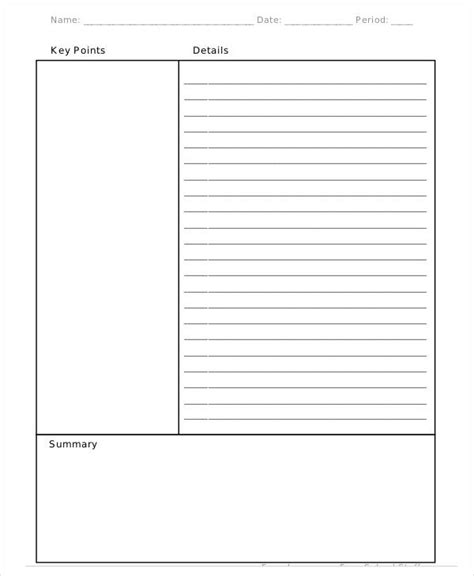Taking notes is an essential skill for students, researchers, and professionals alike. One of the most effective methods for note-taking is the Cornell Note-taking system, which provides a structured approach to organizing and reviewing information. In this article, we will explore how to create a Cornell Note template in Google Docs, making it easy to take effective notes.
What is the Cornell Note-taking System?
The Cornell Note-taking system was developed by Walter Pauk, a professor at Cornell University, in the 1950s. This system is designed to help students actively engage with course material, organize their notes, and review them effectively. The Cornell method is based on dividing a sheet of paper into three sections: cue column, note-taking column, and summary section.
Benefits of Using the Cornell Note-taking System
The Cornell Note-taking system has several benefits, including:
- Improved organization: By dividing your notes into three sections, you can quickly identify key concepts, questions, and summaries.
- Enhanced retention: The Cornell system encourages active engagement with the material, which can improve retention and understanding.
- Increased efficiency: With a structured approach to note-taking, you can quickly review and study your notes.
- Better test preparation: The Cornell system helps you to identify key concepts and questions, making it easier to prepare for tests and exams.
Creating a Cornell Note Template in Google Docs
To create a Cornell Note template in Google Docs, follow these steps:
- Open Google Docs: Go to docs.google.com and log in to your account.
- Create a new document: Click on the "Blank" button to create a new document.
- Set up the template: Set up the template by dividing the page into three sections:
- Cue column: Leave about 2.5 inches of space on the left side of the page for the cue column.
- Note-taking column: Leave about 6 inches of space for the note-taking column.
- Summary section: Leave about 2 inches of space at the bottom of the page for the summary section.
Adding a Table to Your Google Doc
To make it easier to set up the template, you can add a table to your Google Doc:
- Insert a table: Go to the "Insert" menu and select "Table".
- Set the table size: Set the table size to 3 columns and as many rows as you need.
- Adjust the column width: Adjust the column width to match the Cornell Note-taking system:
- Cue column: Set the width to about 2.5 inches.
- Note-taking column: Set the width to about 6 inches.
- Summary section: Set the width to about 2 inches.
Tips for Using the Cornell Note Template in Google Docs
Here are some tips for using the Cornell Note template in Google Docs:
- Use the cue column: Use the cue column to write down key questions, keywords, or concepts.
- Take notes: Take notes in the note-taking column, using headings and bullet points to organize your notes.
- Summarize: Summarize your notes in the summary section, using your own words to summarize the key concepts.

Customizing the Cornell Note Template
You can customize the Cornell Note template to fit your needs:
- Change the font: Change the font to a font that is easy to read.
- Adjust the margins: Adjust the margins to leave enough space for writing.
- Add color: Add color to the template to make it more visually appealing.
Gallery of Cornell Note-taking Templates






Frequently Asked Questions
What is the Cornell Note-taking system?
+The Cornell Note-taking system is a method of note-taking that involves dividing a sheet of paper into three sections: cue column, note-taking column, and summary section.
How do I create a Cornell Note template in Google Docs?
+To create a Cornell Note template in Google Docs, follow these steps: open Google Docs, create a new document, set up the template by dividing the page into three sections, and add a table to your Google Doc.
What are the benefits of using the Cornell Note-taking system?
+The benefits of using the Cornell Note-taking system include improved organization, enhanced retention, increased efficiency, and better test preparation.
By using the Cornell Note template in Google Docs, you can take effective notes, organize your information, and review your material with ease. Remember to customize the template to fit your needs and use it consistently to get the most out of the Cornell Note-taking system.