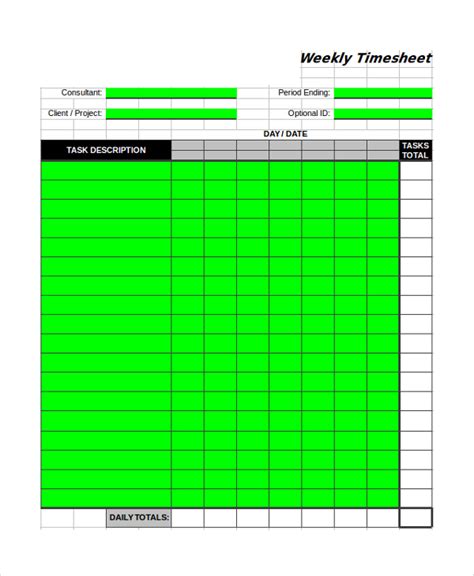Managing time effectively is crucial for consultants to deliver high-quality services to clients while maintaining a profitable business. One essential tool for achieving this is a timesheet template. In this article, we'll explore the benefits of using a free consultant timesheet template in Excel and provide a comprehensive guide on how to create and utilize one.
Benefits of Using a Consultant Timesheet Template
A consultant timesheet template offers numerous benefits, including:
- Accurate time tracking: A timesheet template helps you record time spent on client projects accurately, ensuring you bill clients correctly and avoid under or overcharging.
- Improved project management: By tracking time spent on tasks, you can identify areas that require more attention, adjust project timelines, and allocate resources more efficiently.
- Enhanced productivity: A timesheet template helps you stay organized, prioritize tasks, and minimize time wastage, leading to increased productivity and better work-life balance.
- Simplified invoicing: With a timesheet template, you can easily generate invoices based on the time spent on client projects, reducing the administrative burden and ensuring timely payments.
Creating a Consultant Timesheet Template in Excel
To create a consultant timesheet template in Excel, follow these steps:
- Set up a new Excel spreadsheet: Open a new Excel spreadsheet and give it a title, such as "Consultant Timesheet Template."
- Create a table structure: Set up a table with the following columns:
- Date
- Project/Client
- Task/Activity
- Start Time
- End Time
- Total Time
- Rate (optional)
- Total Amount (optional)
- Format the table: Format the table to make it visually appealing and easy to use. You can add borders, shading, and conditional formatting to highlight important information.
- Add formulas and functions: Use formulas and functions to calculate the total time spent on tasks and projects. For example, you can use the
=END TIME-START TIMEformula to calculate the total time spent on a task. - Create a dropdown list: Create a dropdown list for the Project/Client and Task/Activity columns to make it easy to select from a list of predefined options.
- Add a summary section: Add a summary section to the template to display the total time spent on projects and tasks, as well as the total amount earned (if applicable).
Example of a Consultant Timesheet Template
Here's an example of a consultant timesheet template:
| Date | Project/Client | Task/Activity | Start Time | End Time | Total Time | Rate | Total Amount |
|---|---|---|---|---|---|---|---|
| 2023-02-01 | Client A | Project Meeting | 9:00 AM | 10:00 AM | 1 hour | $100/hour | $100 |
| 2023-02-01 | Client B | Report Writing | 10:00 AM | 12:00 PM | 2 hours | $120/hour | $240 |
| 2023-02-02 | Client C | Phone Call | 2:00 PM | 3:00 PM | 1 hour | $80/hour | $80 |

Using a Consultant Timesheet Template
To use a consultant timesheet template effectively:
- Track time regularly: Track time spent on tasks and projects regularly, ideally at the end of each day or week.
- Update the template: Update the template regularly to reflect changes in projects, tasks, and rates.
- Review and analyze: Review and analyze the data in the template to identify trends, patterns, and areas for improvement.
- Use the data for invoicing: Use the data in the template to generate invoices for clients and ensure timely payments.
Best Practices for Using a Consultant Timesheet Template
To get the most out of a consultant timesheet template:
- Be consistent: Be consistent in tracking time and updating the template.
- Be accurate: Be accurate in recording time spent on tasks and projects.
- Use clear descriptions: Use clear and concise descriptions for tasks and projects.
- Review and adjust: Review and adjust the template regularly to ensure it meets your needs.






Conclusion
A consultant timesheet template is an essential tool for managing time effectively and ensuring profitable projects. By creating and using a consultant timesheet template in Excel, you can track time accurately, improve project management, and enhance productivity. Remember to track time regularly, update the template regularly, and use the data for invoicing and analysis. By following these best practices, you can get the most out of your consultant timesheet template and achieve success in your consulting business.
We hope this article has provided you with valuable insights and information on creating and using a consultant timesheet template. If you have any questions or comments, please feel free to share them with us.
What is a consultant timesheet template?
+A consultant timesheet template is a tool used to track time spent on client projects and tasks. It helps consultants manage their time effectively, improve project management, and ensure profitable projects.
Why is it important to use a consultant timesheet template?
+Using a consultant timesheet template is important because it helps consultants track time accurately, improve project management, and enhance productivity. It also ensures that consultants can generate invoices accurately and ensure timely payments.
How do I create a consultant timesheet template in Excel?
+To create a consultant timesheet template in Excel, set up a new Excel spreadsheet and create a table with columns for date, project/client, task/activity, start time, end time, total time, rate, and total amount. Format the table to make it visually appealing and easy to use. Add formulas and functions to calculate the total time spent on tasks and projects.