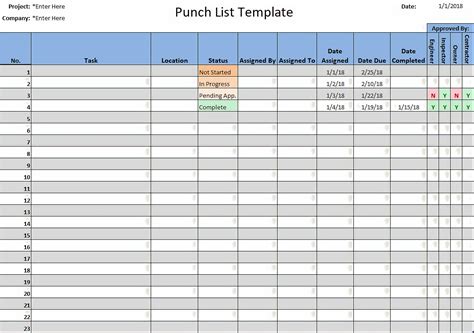The construction punch list template is a crucial tool in the building process, ensuring that all details are addressed before a project is considered complete. It's a document that outlines all the tasks, repairs, or adjustments that need to be made to a construction project before it can be handed over to the client. In this article, we'll explore how to create a construction punch list template in Excel, making it easier to manage and track progress.
Why is a Construction Punch List Template Important?
A construction punch list template is essential for several reasons:
- Ensures attention to detail: It helps identify and document all the tasks that need to be completed, reducing the risk of overlooking critical details.
- Improves communication: It provides a clear and concise document that can be shared among team members, stakeholders, and clients, ensuring everyone is on the same page.
- Enhances project management: It enables project managers to track progress, assign tasks, and allocate resources more efficiently.
- Reduces delays and cost overruns: By identifying and addressing issues early on, it helps prevent delays and cost overruns that can occur when problems are discovered later in the project.
Creating a Construction Punch List Template in Excel
To create a construction punch list template in Excel, follow these steps:
- Set up a new Excel spreadsheet: Open a new Excel spreadsheet and give it a title, such as "Construction Punch List Template."
- Create a table structure: Set up a table with the following columns:
- Task: A description of the task or repair needed
- Location: The location of the task or repair
- Assignee: The person or team responsible for completing the task
- Due Date: The deadline for completing the task
- Status: The current status of the task (e.g., "pending," "in progress," "complete")
- Notes: Any additional comments or notes related to the task
- Add tasks and details: Start adding tasks and details to the table, breaking down larger tasks into smaller, manageable chunks.
- Use formulas and conditional formatting: Use formulas and conditional formatting to make the template more dynamic and user-friendly. For example, you can use formulas to calculate the number of days remaining until the due date or use conditional formatting to highlight tasks that are overdue.

Tips for Using a Construction Punch List Template
To get the most out of your construction punch list template, follow these tips:
- Regularly update the template: Ensure that the template is updated regularly to reflect changes in the project scope, schedule, or team.
- Use it as a communication tool: Share the template with team members, stakeholders, and clients to ensure everyone is on the same page.
- Prioritize tasks: Use the template to prioritize tasks based on urgency and importance.
- Track progress: Use the template to track progress and identify areas where the project may be falling behind.
Benefits of Using a Construction Punch List Template
Using a construction punch list template offers several benefits, including:
- Improved project management: It enables project managers to track progress, assign tasks, and allocate resources more efficiently.
- Enhanced communication: It provides a clear and concise document that can be shared among team members, stakeholders, and clients.
- Reduced delays and cost overruns: By identifying and addressing issues early on, it helps prevent delays and cost overruns that can occur when problems are discovered later in the project.
- Increased client satisfaction: By ensuring that all details are addressed before the project is considered complete, it helps increase client satisfaction.
Common Mistakes to Avoid
When using a construction punch list template, avoid the following common mistakes:
- Not regularly updating the template: Failing to update the template regularly can lead to inaccurate information and misunderstandings.
- Not using it as a communication tool: Failing to share the template with team members, stakeholders, and clients can lead to miscommunication and delays.
- Not prioritizing tasks: Failing to prioritize tasks based on urgency and importance can lead to delays and cost overruns.
Gallery of Construction Punch List Templates






FAQs
What is a construction punch list template?
+A construction punch list template is a document that outlines all the tasks, repairs, or adjustments that need to be made to a construction project before it can be handed over to the client.
Why is a construction punch list template important?
+A construction punch list template is important because it ensures attention to detail, improves communication, enhances project management, and reduces delays and cost overruns.
How do I create a construction punch list template in Excel?
+To create a construction punch list template in Excel, set up a new Excel spreadsheet, create a table structure, add tasks and details, and use formulas and conditional formatting to make the template more dynamic and user-friendly.
By following these steps and tips, you can create a construction punch list template that helps you manage and track progress more efficiently.