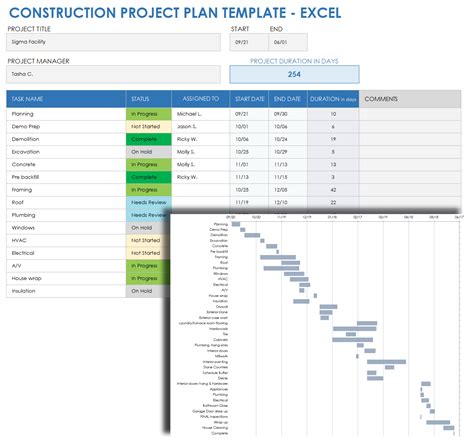Creating a construction project plan template in Excel can be a daunting task, but with the right approach, it can be made easy. In this article, we will guide you through the process of creating a comprehensive construction project plan template in Excel, highlighting the key elements to include and providing tips on how to make it user-friendly.
Benefits of Using an Excel Template for Construction Project Planning
Before we dive into the nitty-gritty of creating a construction project plan template in Excel, let's explore the benefits of using a template for construction project planning:
- Streamlines the planning process: A template helps you organize your thoughts and ensure that you don't miss any critical steps in the planning process.
- Improves communication: A clear and concise project plan template helps stakeholders understand the project scope, timeline, and budget.
- Enhances collaboration: A shared project plan template allows team members to collaborate and track progress in real-time.
- Reduces errors: A well-structured template minimizes the risk of errors and omissions, ensuring that your project plan is accurate and reliable.

Key Elements of a Construction Project Plan Template in Excel
A comprehensive construction project plan template in Excel should include the following key elements:
- Project Information: This section should include the project name, location, start and end dates, and a brief description of the project.
- Scope of Work: This section should outline the scope of work, including the tasks, deliverables, and milestones.
- Timeline: This section should include a project timeline, including the start and end dates of each task and the dependencies between tasks.
- Budget: This section should outline the project budget, including the estimated costs, contingencies, and funding sources.
- Resource Allocation: This section should identify the resources required for each task, including labor, materials, and equipment.
- Risk Management: This section should identify potential risks and outline strategies for mitigating them.
Setting Up the Template
To set up the template, follow these steps:
- Open a new Excel workbook and create a new sheet for each section of the project plan.
- Set up a table for each section, using columns and rows to organize the data.
- Use formulas and functions to automate calculations and formatting.
- Use conditional formatting to highlight critical tasks and deadlines.

Customizing the Template
To customize the template, follow these steps:
- Tailor the template to your specific project needs, adding or removing sections as necessary.
- Use custom formatting and layouts to make the template more visually appealing.
- Add charts and graphs to illustrate key project metrics.
- Use Excel's built-in tools and add-ins to enhance the template's functionality.
Gallery of Construction Project Plan Template in Excel






Frequently Asked Questions
What is a construction project plan template in Excel?
+A construction project plan template in Excel is a pre-designed spreadsheet that helps construction project managers plan and track their projects.
What are the key elements of a construction project plan template in Excel?
+The key elements of a construction project plan template in Excel include project information, scope of work, timeline, budget, resource allocation, and risk management.
How do I customize a construction project plan template in Excel?
+You can customize a construction project plan template in Excel by tailoring it to your specific project needs, adding or removing sections as necessary, and using custom formatting and layouts.
In conclusion, creating a construction project plan template in Excel can be made easy by following the steps outlined in this article. By including the key elements, setting up the template, and customizing it to your specific project needs, you can create a comprehensive project plan that helps you deliver your construction project on time, within budget, and to the required quality standards.