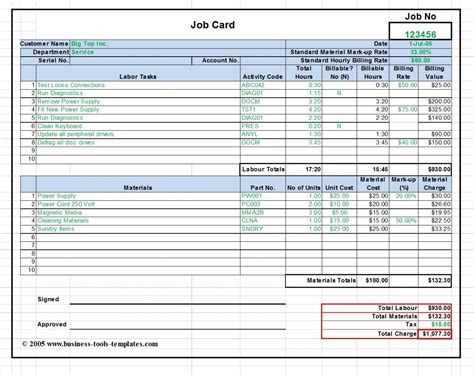Effective construction job costing is crucial for contractors and builders to ensure they stay within budget, maximize profits, and deliver projects on time. With the complexity of construction projects, it's easy to get lost in the details. However, by using a construction job costing Excel template, you can streamline your cost management process and make informed decisions.
Construction job costing involves tracking and managing all the expenses associated with a project, from materials and labor to equipment and overheads. It requires a thorough understanding of the project's scope, timeline, and resources. A well-structured Excel template can help you organize and analyze this data, enabling you to identify areas for cost optimization and improve your bottom line.
In this article, we will explore the benefits of using a construction job costing Excel template, provide a step-by-step guide to creating one, and discuss how to get the most out of it.
Benefits of Using a Construction Job Costing Excel Template
- Improved Cost Accuracy: A construction job costing Excel template helps you track and manage costs accurately, reducing errors and discrepancies.
- Enhanced Budgeting: By breaking down costs into categories and tracking actual expenses, you can create a more realistic budget and make informed decisions.
- Increased Efficiency: An Excel template automates many tasks, such as calculations and data analysis, freeing up time for more strategic activities.
- Better Decision-Making: With real-time data and analytics, you can make informed decisions about resource allocation, cost optimization, and project planning.
- Reduced Risks: A construction job costing Excel template helps you identify potential risks and take proactive measures to mitigate them.

Creating a Construction Job Costing Excel Template
To create a construction job costing Excel template, follow these steps:
- Set up a new Excel workbook: Create a new Excel file and give it a descriptive name, such as "Construction Job Costing Template."
- Create a project dashboard: Set up a dashboard that summarizes key project information, including project name, location, start and end dates, and budget.
- Establish cost categories: Create separate sheets or tables for different cost categories, such as materials, labor, equipment, and overheads.
- Track costs: Set up columns to track actual costs, committed costs, and forecasted costs for each category.
- Create formulas and calculations: Use formulas to calculate totals, percentages, and variances between actual and budgeted costs.
- Add charts and graphs: Incorporate visual aids, such as charts and graphs, to help you analyze and understand the data.
Tips for Using a Construction Job Costing Excel Template
- Regularly update the template: Ensure that the template is updated regularly to reflect changes in the project scope, timeline, or budget.
- Use drop-down menus and data validation: Use drop-down menus and data validation to ensure that data is entered consistently and accurately.
- Automate tasks: Use Excel's automation features, such as macros and conditional formatting, to streamline tasks and reduce errors.
- Analyze and report: Use the template to analyze and report on project costs, identifying areas for cost optimization and improvement.
- Share with stakeholders: Share the template with stakeholders, including project managers, contractors, and clients, to ensure transparency and collaboration.

Common Challenges and Solutions
- Data accuracy and consistency: Ensure that data is entered accurately and consistently by using drop-down menus and data validation.
- Formula errors: Use Excel's formula auditing tools to identify and correct errors.
- Version control: Use Excel's version control features to track changes and updates to the template.
- Collaboration and communication: Share the template with stakeholders and ensure that everyone is on the same page.
Conclusion
A construction job costing Excel template is a powerful tool for contractors and builders to manage project costs, optimize budgeting, and improve decision-making. By following the steps outlined in this article, you can create a comprehensive and effective template that helps you stay on top of project costs and deliver successful projects.
Gallery of Construction Job Costing Excel Template





FAQ
What is a construction job costing Excel template?
+A construction job costing Excel template is a pre-designed spreadsheet that helps contractors and builders track and manage project costs, optimize budgeting, and improve decision-making.
What are the benefits of using a construction job costing Excel template?
+The benefits of using a construction job costing Excel template include improved cost accuracy, enhanced budgeting, increased efficiency, better decision-making, and reduced risks.
How do I create a construction job costing Excel template?
+To create a construction job costing Excel template, follow the steps outlined in this article, including setting up a new Excel workbook, creating a project dashboard, establishing cost categories, tracking costs, and adding charts and graphs.