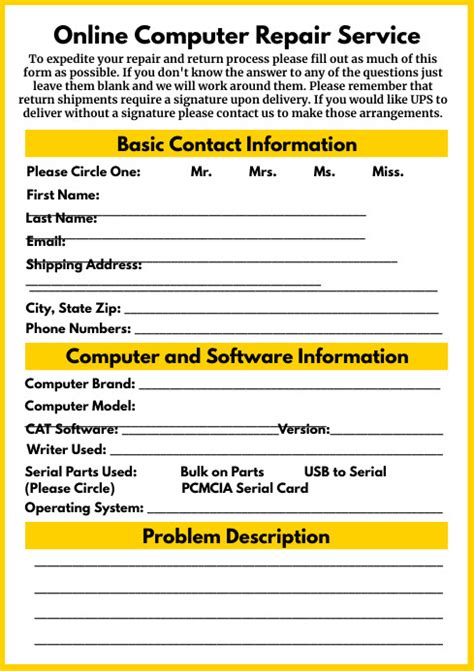When a customer brings their computer to a repair shop, it's essential to have a comprehensive intake form to gather all the necessary information. This form helps technicians to understand the issue, prioritize repairs, and communicate effectively with customers. Here are five essential items to include in a computer repair intake form:
In recent years, the demand for computer repair services has increased significantly. With the rise of technology, computers have become an integral part of our daily lives, and when they malfunction, it can be frustrating and disrupt our work or personal activities. A well-structured intake form is crucial in ensuring that repair shops can diagnose and fix issues efficiently.
1. Customer Information

The intake form should start with a section that collects customer information, including:
- Name
- Contact number
- Email address
- Physical address
This information is vital in case the repair shop needs to reach out to the customer for updates, questions, or to inform them that their computer is ready for pickup.
2. Computer Details

The next section should focus on gathering information about the computer itself, including:
- Make and model
- Operating system
- Processor type
- RAM and storage capacity
- Any additional hardware or software installed
This information helps technicians to understand the computer's specifications and potential issues related to hardware or software compatibility.
Types of Computers
When asking for computer details, it's essential to consider the various types of computers that customers may bring in, such as:
- Laptops
- Desktops
- Tablets
- Smartphones
- Gaming consoles
Each type of computer has its unique characteristics, and technicians need to be aware of these differences to provide effective repairs.
3. Problem Description

The problem description section is critical in understanding the issue the customer is facing. This section should include:
- A detailed description of the problem
- Error messages or beeps
- Any recent software or hardware changes
- The customer's troubleshooting attempts
This information helps technicians to identify the root cause of the issue and develop an effective repair plan.
Common Computer Problems
Some common computer problems that customers may experience include:
- Slow performance
- Overheating
- Hardware failures
- Software compatibility issues
- Virus or malware infections
By understanding the type of problem, technicians can prioritize repairs and provide a more accurate estimate of the time and cost required to fix the issue.
4. Repair Authorization

The repair authorization section is essential in ensuring that the customer understands and agrees to the repair process. This section should include:
- A statement outlining the repair process and potential risks
- An estimate of the time and cost required to complete the repair
- A statement indicating that the customer authorizes the repair shop to perform the necessary work
This section helps to prevent misunderstandings and ensures that the customer is aware of the potential costs and risks involved in the repair process.
5. Additional Information

The final section should include any additional information that may be relevant to the repair, such as:
- Any previous repairs or maintenance performed on the computer
- The customer's preferred method of contact for updates
- Any specific requirements or deadlines for the repair
This section helps technicians to understand the customer's needs and preferences, ensuring that the repair is completed efficiently and effectively.






By including these five essential items in a computer repair intake form, repair shops can ensure that they gather all the necessary information to provide effective and efficient repairs. This helps to prevent misunderstandings, reduces the risk of errors, and improves customer satisfaction.
What is the purpose of a computer repair intake form?
+The purpose of a computer repair intake form is to gather all the necessary information about the customer's computer and the issue they are experiencing. This information helps technicians to understand the problem, prioritize repairs, and communicate effectively with customers.
What are the essential items to include in a computer repair intake form?
+The essential items to include in a computer repair intake form are customer information, computer details, problem description, repair authorization, and additional information.
Why is it important to include a problem description section in the intake form?
+The problem description section is important because it helps technicians to understand the issue the customer is experiencing and develop an effective repair plan. It also helps to prevent misunderstandings and ensures that the customer is aware of the potential costs and risks involved in the repair process.
We hope this article has provided you with valuable information about the essential items to include in a computer repair intake form. By including these items, repair shops can ensure that they provide effective and efficient repairs, improving customer satisfaction and reducing the risk of errors.