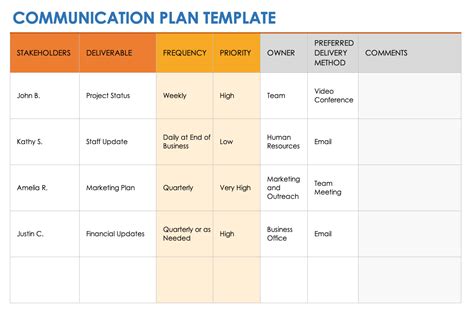Effective communication is the backbone of any successful project or organization. A well-crafted communications plan template in Excel can help you navigate the complexities of stakeholder engagement, messaging, and channel management. In this article, we will delve into the 7 essential elements of a communications plan template in Excel that you can use to create a comprehensive and actionable plan.
Why a Communications Plan is Crucial
Before we dive into the essential elements, let's quickly explore why a communications plan is crucial for any organization or project. A communications plan helps you:
- Identify and prioritize target audiences
- Develop key messages that resonate with your audience
- Choose the most effective communication channels
- Allocate resources and budget effectively
- Measure and evaluate the success of your communication efforts
Element 1: Situation Analysis

The first element of your communications plan template in Excel is the situation analysis. This section helps you understand the context in which your communication efforts will take place. Key components of the situation analysis include:
- Project or organizational goals and objectives
- Target audience analysis (demographics, needs, preferences)
- Competitor analysis (market landscape, competitor messaging)
- SWOT analysis (strengths, weaknesses, opportunities, threats)
Element 2: Communication Objectives
Communication Objectives

The communication objectives element outlines what you want to achieve through your communication efforts. This section should include:
- Specific, measurable, achievable, relevant, and time-bound (SMART) objectives
- Key performance indicators (KPIs) to measure success
- Alignment with project or organizational goals and objectives
Element 3: Target Audience
Target Audience

The target audience element helps you identify and prioritize the groups you want to communicate with. This section should include:
- Demographic analysis (age, location, job function)
- Psychographic analysis (values, attitudes, interests)
- Needs and preferences analysis
- Prioritization of target audiences based on importance and influence
Element 4: Key Messages
Key Messages

The key messages element outlines the core messages you want to communicate to your target audience. This section should include:
- Unique value proposition (UVP)
- Key benefits and features
- Supporting evidence and data
- Messaging framework (e.g., problem-agitation-solution)
Element 5: Communication Channels
Communication Channels

The communication channels element helps you choose the most effective channels to reach your target audience. This section should include:
- Paid media (advertising, sponsored content)
- Earned media (public relations, media coverage)
- Owned media (website, social media, email)
- Shared media (influencer marketing, user-generated content)
Element 6: Budget and Resource Allocation
Budget and Resource Allocation

The budget and resource allocation element helps you allocate resources and budget effectively. This section should include:
- Budget breakdown by channel and activity
- Resource allocation (personnel, vendors, equipment)
- Timeline for resource allocation and budget expenditure
Element 7: Monitoring and Evaluation
Monitoring and Evaluation

The monitoring and evaluation element helps you measure and evaluate the success of your communication efforts. This section should include:
- Key performance indicators (KPIs) to measure success
- Data collection and analysis methods
- Timeline for monitoring and evaluation
Gallery of Communications Plan Template Excel






FAQ Section
What is a communications plan template in Excel?
+A communications plan template in Excel is a pre-designed template that helps you create a comprehensive communications plan. It includes essential elements such as situation analysis, communication objectives, target audience, key messages, communication channels, budget and resource allocation, and monitoring and evaluation.
Why is a communications plan template important?
+A communications plan template is important because it helps you create a clear and actionable plan that aligns with your project or organizational goals. It also helps you allocate resources and budget effectively, and measure and evaluate the success of your communication efforts.
How do I create a communications plan template in Excel?
+To create a communications plan template in Excel, you can start by identifying the essential elements you want to include. You can then use Excel's built-in templates or design your own template from scratch. Be sure to include tables, charts, and other visual elements to make your template easy to use and understand.
We hope this article has provided you with a comprehensive understanding of the 7 essential elements of a communications plan template in Excel. By including these elements in your template, you can create a clear and actionable plan that helps you achieve your communication objectives.