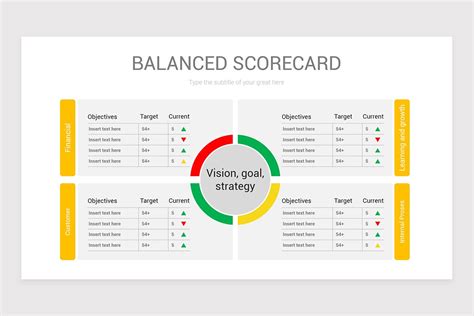In today's fast-paced business world, organizations need to be able to measure and manage their performance effectively in order to stay ahead of the competition. One popular framework for doing this is the Balanced Scorecard (BSC), which provides a comprehensive view of an organization's performance from four different perspectives: financial, customer, internal processes, and learning and growth. In this article, we will explore seven Balanced Scorecard templates for PowerPoint that can help you to create a successful BSC for your organization.

What is a Balanced Scorecard?
A Balanced Scorecard is a strategic management tool that helps organizations to clarify their vision and strategy, and to measure their performance against these goals. It was first introduced by Robert Kaplan and David Norton in the early 1990s, and has since become a widely used framework for performance management.
The BSC consists of four perspectives:
- Financial Perspective: This perspective looks at the financial performance of the organization, including metrics such as revenue growth, profitability, and return on investment.
- Customer Perspective: This perspective looks at the organization's performance from the customer's point of view, including metrics such as customer satisfaction, loyalty, and retention.
- Internal Processes Perspective: This perspective looks at the organization's internal processes, including metrics such as efficiency, productivity, and quality.
- Learning and Growth Perspective: This perspective looks at the organization's ability to learn and grow, including metrics such as employee development, innovation, and knowledge management.
Benefits of Using a Balanced Scorecard
Using a Balanced Scorecard can bring many benefits to an organization, including:
- Improved strategic focus: A BSC helps organizations to clarify their vision and strategy, and to focus on what is most important.
- Better performance measurement: A BSC provides a comprehensive view of an organization's performance, including both financial and non-financial metrics.
- Increased employee engagement: A BSC helps employees to understand how their work contributes to the organization's overall strategy and goals.
- Enhanced accountability: A BSC helps organizations to hold employees accountable for their performance, and to make data-driven decisions.
7 Balanced Scorecard Templates for PowerPoint
Here are seven Balanced Scorecard templates for PowerPoint that you can use to create a successful BSC for your organization:
- Basic Balanced Scorecard Template: This template provides a simple and straightforward way to create a BSC, with four perspectives and space for you to add your own metrics and targets.

- Balanced Scorecard Template with KPIs: This template provides a more detailed way to create a BSC, with space for you to add your own key performance indicators (KPIs) and targets.

- Balanced Scorecard Template with Dashboards: This template provides a way to create a BSC with dashboards, which can help you to visualize your data and track your performance over time.

- Balanced Scorecard Template for Strategy Map: This template provides a way to create a strategy map, which can help you to visualize your organization's strategy and identify areas for improvement.

- Balanced Scorecard Template for Performance Management: This template provides a way to create a performance management system, which can help you to track and evaluate employee performance over time.

- Balanced Scorecard Template for Project Management: This template provides a way to create a project management system, which can help you to track and evaluate project performance over time.

- Balanced Scorecard Template for OKRs: This template provides a way to create an Objectives and Key Results (OKRs) system, which can help you to set and track objectives and key results over time.

How to Choose the Right Balanced Scorecard Template
When choosing a Balanced Scorecard template, consider the following factors:
- Your organization's goals and objectives: Choose a template that aligns with your organization's goals and objectives.
- Your level of experience: Choose a template that is easy to use and understand, especially if you are new to Balanced Scorecards.
- Your organization's size and complexity: Choose a template that is suitable for your organization's size and complexity.
Conclusion
In conclusion, a Balanced Scorecard is a powerful tool for performance management, and using a template can help you to create a successful BSC for your organization. By considering your organization's goals and objectives, level of experience, and size and complexity, you can choose the right template for your needs. Remember to also consider the benefits of using a Balanced Scorecard, including improved strategic focus, better performance measurement, increased employee engagement, and enhanced accountability.





What is a Balanced Scorecard?
+A Balanced Scorecard is a strategic management tool that helps organizations to clarify their vision and strategy, and to measure their performance against these goals.
What are the benefits of using a Balanced Scorecard?
+The benefits of using a Balanced Scorecard include improved strategic focus, better performance measurement, increased employee engagement, and enhanced accountability.
How do I choose the right Balanced Scorecard template?
+When choosing a Balanced Scorecard template, consider your organization's goals and objectives, level of experience, and size and complexity.