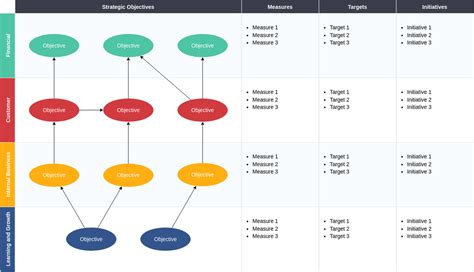Creating a balanced scorecard strategy map template in Word can be a valuable tool for organizations seeking to implement the Balanced Scorecard framework. The Balanced Scorecard is a strategic management framework that helps organizations achieve their goals by measuring performance from four different perspectives: Financial, Customer, Internal Processes, and Learning and Growth.
What is a Strategy Map?
A strategy map is a visual representation of an organization's strategy, illustrating how different objectives and initiatives are linked to achieve overall goals. It provides a clear and concise way to communicate the organization's strategy to stakeholders, aligning everyone towards a common purpose.
Benefits of a Strategy Map Template in Word
Using a strategy map template in Word offers several benefits:
- Easy to create and edit: Word is a widely used software, making it easy to create and edit a strategy map template.
- Customizable: You can customize the template to fit your organization's specific needs and goals.
- Cost-effective: Creating a strategy map template in Word is a cost-effective solution compared to purchasing specialized software.
- Collaborative: Word allows multiple users to collaborate and edit the template in real-time.
Balanced Scorecard Strategy Map Template in Word
Here is a basic outline of a Balanced Scorecard strategy map template in Word:
Page Layout:
- Set the page layout to Landscape orientation
- Use a font size of 12-14 points for headings and 10-12 points for body text
- Use a standard font such as Arial, Calibri or Helvetica
Template Structure:
- Header Section:
- Organization's name and logo
- Strategy map title
- Date created and revised
- Strategy Map Section:
- Four quadrants representing the four perspectives:
- Financial
- Customer
- Internal Processes
- Learning and Growth
- Objectives and initiatives listed in each quadrant
- Arrows connecting objectives and initiatives to illustrate relationships
- Four quadrants representing the four perspectives:
- Legend Section:
- Explanation of symbols and colors used in the strategy map
- Key to understanding the relationships between objectives and initiatives
- Footer Section:
- Notes and assumptions
- References and sources
Example of a Balanced Scorecard Strategy Map Template in Word:
Here is an example of what a Balanced Scorecard strategy map template in Word might look like:
[Header Section]
[Organization's Logo] Balanced Scorecard Strategy Map [Date Created] [Date Revised]
[Strategy Map Section]
[Financial Quadrant]
- Increase revenue by 10% within the next 12 months
- Objective: Expand into new markets
- Initiative: Develop a market expansion plan
- Initiative: Establish partnerships with key suppliers
[Customer Quadrant]
- Improve customer satisfaction ratings by 15% within the next 12 months
- Objective: Enhance customer service
- Initiative: Implement a customer relationship management system
- Initiative: Develop a customer feedback mechanism
[Internal Processes Quadrant]
- Reduce production costs by 12% within the next 12 months
- Objective: Improve operational efficiency
- Initiative: Implement a lean manufacturing process
- Initiative: Develop a supply chain optimization plan
[Learning and Growth Quadrant]
- Increase employee engagement by 20% within the next 12 months
- Objective: Enhance employee development
- Initiative: Implement a training and development program
- Initiative: Develop a performance management system
[Legend Section]
- Arrows: represent relationships between objectives and initiatives
- Colors:
- Green: represents a positive impact on the organization
- Red: represents a negative impact on the organization
- Yellow: represents a neutral impact on the organization
[Footer Section]
Notes and Assumptions:
- The strategy map is a living document and will be reviewed and updated quarterly.
- The objectives and initiatives listed are not exhaustive and may be modified as needed.
References and Sources:
- Kaplan, R. S., & Norton, D. P. (1992). The Balanced Scorecard: Measures That Drive Performance. Harvard Business Review, 70(1), 71-79.
Tips for Creating a Balanced Scorecard Strategy Map Template in Word:
- Use a clear and concise language when describing objectives and initiatives.
- Use symbols and colors to illustrate relationships between objectives and initiatives.
- Use arrows to connect objectives and initiatives to show cause-and-effect relationships.
- Keep the template simple and easy to read.
- Use a standard font and font size throughout the template.
- Use a landscape orientation to make the template easier to read.
- Use a header and footer section to provide additional information and context.
By following these guidelines, you can create a Balanced Scorecard strategy map template in Word that effectively communicates your organization's strategy and goals.